SKAdNetwork Analytics: How Singular reports on the KPIs that matter in a post-IDFA era
Apple announced that SKAdNetwork is going live in the next iOS update, 14.5, but marketers are still struggling to understand how campaign optimization with SKAdNetwork attribution will work.
With Singular’s SKAdNetwork solution, Singular SKAN, our mission is to build the tools marketers and ad networks need to continue to operate and deliver business results in the post-IDFA world of performance marketing.
Today, we are excited to present two new additions to the Singular SKAN solution that we’re rolling out to customers: SKAdNetwork Analytics and the SKAdNetwork Reporting API. Together with our SDKs and server-side Conversion Management solutions, we provide everything that marketers need to futureproof their strategies and run successful campaigns in iOS 14.
Setting the Standard for SKAdNetwork Reporting
One of the most significant challenges facing marketers in a post-IDFA world is being able to report on bottom-funnel KPIs (e.g., cost-per-install, cost-per-event, ROAS) that are critical for optimization. Providing these performance metrics has always been difficult for legacy MMPs because they lack cost aggregation and data combining expertise. Meanwhile, uncovering accurate, timely ROI and performance insights is where Singular sets itself apart.
With the onset of iOS 14 changes, our goal is to continue to make these business-critical KPIs accessible to marketers leveraging the SKAdNetwork framework. Singular’s approach to reporting SKAdnetwork data is focused on providing two types of datasets:
- Raw SKAdnetwork data: Data that is reported by Apple to ad networks via postbacks. These postbacks are collected by Singular via the various integrations we maintain with ad networks, like postback redirects and APIs. Outside of conversion values, the raw SKAdNetwork data also contains valuable data points such as the IP and timestamp, if shared by the ad network.
- Enriched SKAdNetwork data: In this report we are taking SKAdNetwork data and transforming it to its original meaning as it was recorded on the mobile app, taking into account the specific conversion model being used. We are also translating SKAdnetwork-specific dimensions and metrics to the actual ones used by the ad network, so that data that is consistent with the metrics and dimensions that User Acquisition (UA) teams are used to looking at today.
SKAdNetwork Raw Report: An Aggregate View of Postbacks
Singular’s Raw Data Report provides an aggregate view of SKAdNetwork postback data as it originated from Apple devices. While other MMPs are offering a similar solution at an extra cost, we believe this report should be provided by default and are making it available via the Singular platform and API.
Being able to report on raw SKAdnetwork data is valuable for several reasons:
- SKAdNetwork is new for app developers, so it’s critical to see the data coming in as is before it’s decoded and remapped.
- Accessing the raw SKAdNetwork data is vital for any form of troubleshooting.
- Some marketers may want to ingest the raw data to analyze and decode it internally, commonly by their data science teams.
As a reminder, whenever Apple attributes an install or conversion value to a registered ad network, it’ll send a postback to the network with the relevant information. Singular ingests postback data from ad networks, aggregates it, stores it, and then makes it available to marketers through the interface of their choice.
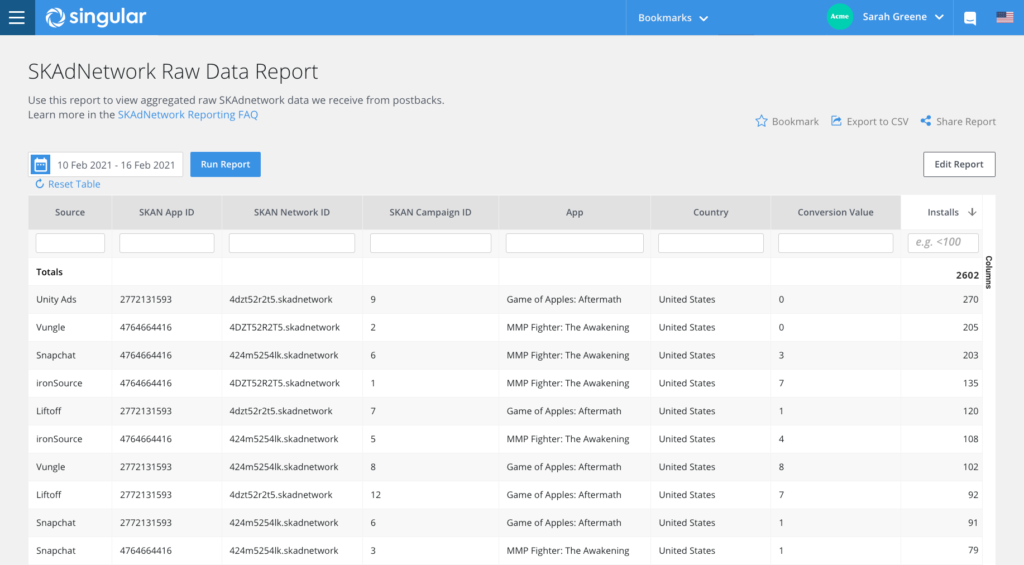
As the name suggests, the Raw Report surfaces data that is raw and unprocessed. However, the Raw Report also includes a lot of valuable information about your SKAdNetwork conversions:
- SKAdnetwork Campaign ID: This is not the regular Campaign ID you’re used to seeing in the Singular platform but a brand new one that is unique to SKAdNetwork. As a reminder, Apple is limiting this campaign ID to values between 0 and 99, and it is controlled by the ad network. Ad networks are planning different uses for this field to encode values such as country, creative, ad groups, and others.
- SKAdnetwork Conversion Value: This is a value between 0-63 that is used to encode post-install events, which for Singular customers is done with our Conversion Management solution. It is the key dimension to determine the value of a cohort.
- Quantity of SKAdNetwork Installs: We report this number directly as it’s simple to deduce.
In addition to the above fields, we have added additional dimensions to make SKAdNetwork reporting more useful. These include:
- Conversion Value Description: a text field that describes what the SKAdNetwork conversion value represents.
- Install Validation: A field indicating whether the install is validated or not. As an MMP, one of the values Singular provides is to validate whether a postback is valid, fraud-free, and represents a real device.
- App and Source: Similar to our standard reports, we standardize the app and source dimensions so that SKAdNetwork data can be joined with other data sets that Singular ingests, such as ad spend.
Enriched SKAdNetwork Data: A Unified View of Spend and Conversions
While viewing raw data is extremely valuable, marketers need to ultimately understand bottom-funnel KPIs like cost-per-install, cost-per-event, ROAS. In order to surface these metrics, Singular runs the following transformations on the data we ingest:
- Reverse the operation performed by the Conversion Management system and decode conversion values into the original events (amount or value) they were encoding.
- Join SKAdNetwork data with other datasets to report on an end-to-end funnel of your marketing spend. We’d show a single row that contains the campaign ID, ad network data, such as ad spend, and SKAdNetwork conversion data, such as the number of installs.
How will this work? With Singular, marketers can encode events, revenue, and engagement metrics into SKAdNetwork conversion values. In some cases, a single conversion value can represent multiple events, for example, an “add to cart” + “in-app purchase”. Unlike other MMPs, Singular can also encode the day of install into the conversion value, which can effectively extend the period for collecting post-install events.
Joining SKAdNetwork with Ad Spend to Reveal ROI
Since starting Singular, accurately combining ad spend data with conversion data to reveal reliable performance insights has always been our key promise to marketers. We’re continuing on with that promise by maximizing the insights marketers can get with SKAdNetwork.
Pre iOS 14.5, we are able to join ad spend and conversion data by including special macros in every tracking link created by Singular, leading to all clicks and impressions being granular and in turn, making event data contain these parameters via the attribution process.
This changes in SKAdNetwork because the ad networks are responsible for providing the mapping between a SKAdNetwork parameter, such as the Campaign ID, to its true meaning. The mapping is provided by enriching postbacks with relevant campaign data, which Singular then uses to match against ad spend data. For example, if the network attaches a real Campaign ID in the postback, Singular will join that ID with the same ID we received when ingesting cost data.
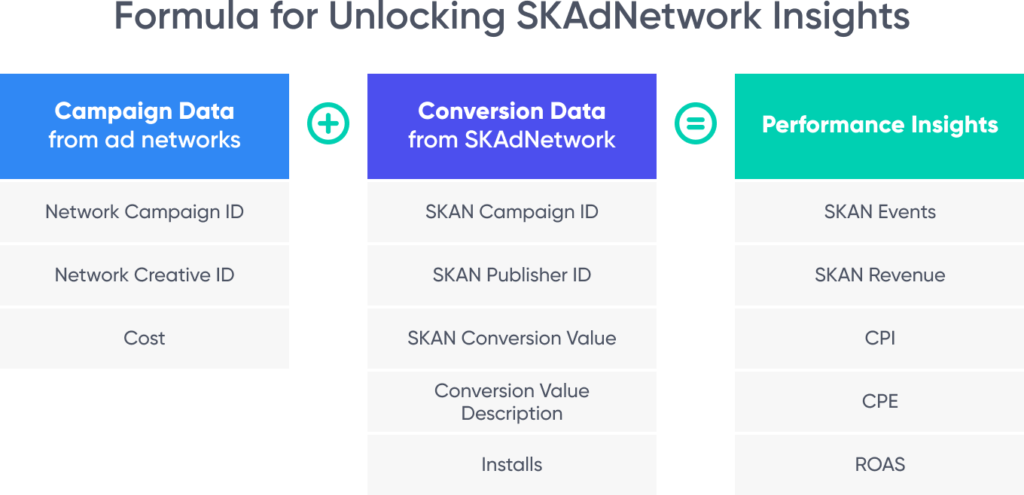
Having the decoded event data joined with the ad network’s upper funnel metrics, such as ad spend, impressions, and clicks, allows marketers to optimize against the KPIs that matter most to their apps. We should note, however, that by design, SKAdNetwork data will have some skews due to timers and privacy thresholds, which we have discussed in a previous blog.
Finally, Singular reports on the combination of these data sets—decoded SKAdNetwork data with Ad Spend—in a new reporting screen that is dedicated to SKAdnetwork data. The result: a clear view of how SKAdNetwork campaigns are performing.
SKAdNetwork Reporting API: Enabling BI and Data Science
Many of our customers work with data warehouses and internal BI tools such as Tableau, Looker, and Google Data Studios. This is one of the reasons we’ve built an extensive suite of API endpoints for Reporting Data and were the first MMP to introduce a fully-managed ETL solution that supports every data set Singular manages.
SKAdNetwork data is no different, and as a new data set, we’re introducing a brand new API endpoint that you can integrate with to retrieve SKAdNetwork data in aggregate. Raw SKAdNetwork data is already supported as part of our ETL solution and will also be available in postbacks.
Continuing to Invest in the World’s Most Advanced SKAdNetwork Solution
There is no more debate—SKAdNetwork is going to be the solution for privacy-safe measurement in iOS 14 and beyond. This will undoubtedly be a pivotal shift for mobile marketers. Reporting SKAdNetwork data is a complex problem that encompasses multiple challenges.
Singular’s SKAdNetwork solution is built to simplify the complexities, and help marketers traverse this massive shift with data that is clear, understandable, and most importantly—actionable. We will continue to invest in SKAdNetwork Attribution to ensure we provide our customers with the most advanced solution available.
If you’re a Singular attribution customer and you haven’t done so yet, please implement our latest SDK and explore our technical documentation. Our technical team is here to help you navigate through these changes.
Want to see Singular’s iOS 14 and SKAdNetwork solution in action? Schedule a demo with one of our experts.
Have questions on testing? Need to stay up to date with industry developments? Join the Mobile App Privacy slack group, a growing community of app developers and marketers working together to solve for the future of mobile acquisition.
Stay up to date on the latest happenings in digital marketing


