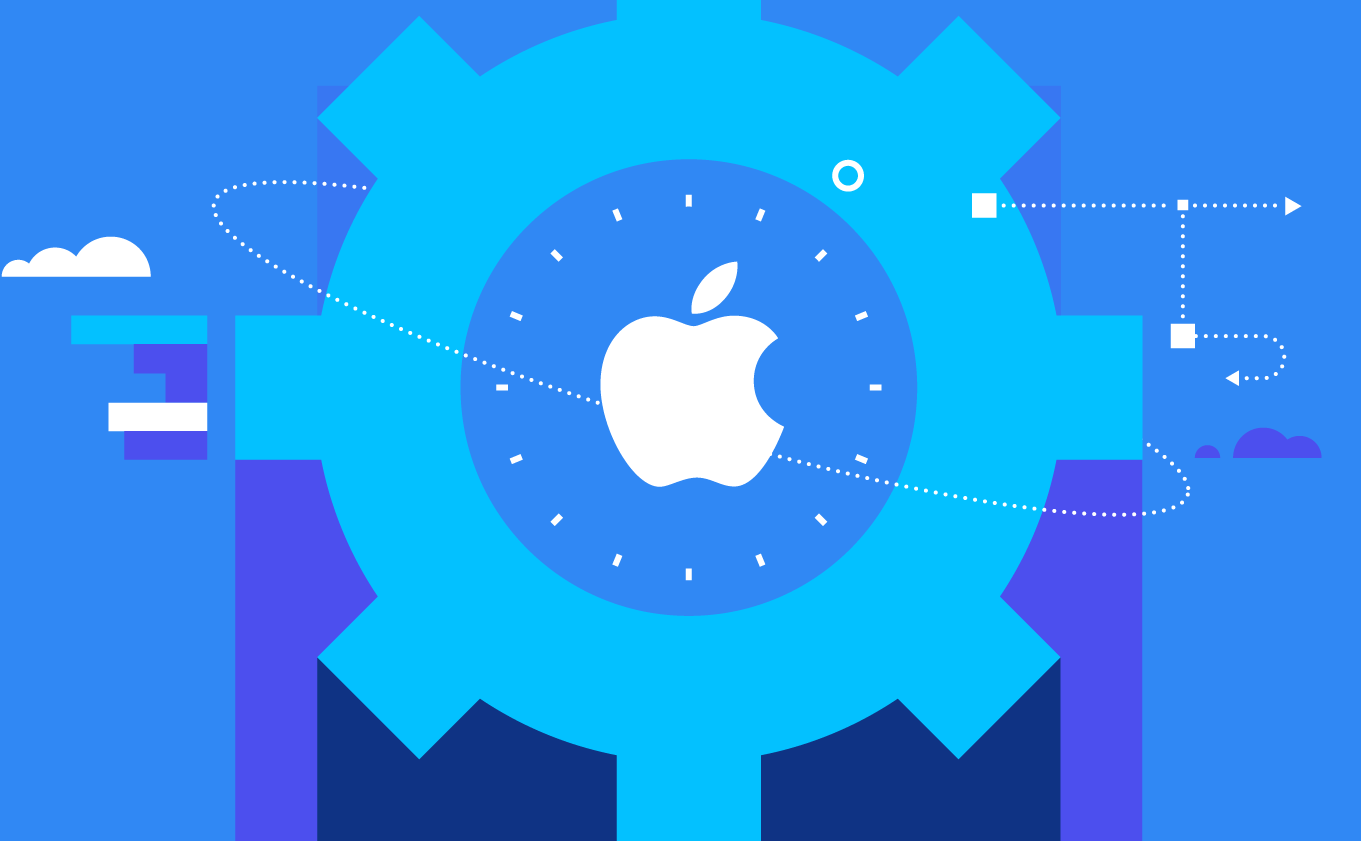Content
Stay up to date on the latest happenings in digital marketing
App marketers can now get SKAN postbacks from Apple Ads, the former Apple Search Ads. But … how do you get Apple Ads SKAN postbacks in your Singular dashboard?
17 days ago Apple announced that Apple Search Ads supports SKAdNetwork, Apple’s privacy-safe mobile attribution framework, for the first time. That’s a big deal, as it’s a start to putting Apple’s ad network on the same level as any other ad network when it comes to mobile app install ad measurement and optimization. Of course, the Apple Ads Attribution API is not going away, so Apple’s retaining a first-party privilege there. And — also of course — SKAdNetwork is now AdAttributionKit.
Essentially, it was a signal that Apple is making some significant advertising moves. Another signal: 7 days ago Apple rebranded Apple Search Ads as Apple Ads.
Here’s how app marketers can get SKAN postbacks from Apple Ads today, via Singular.
Apple Ads SKAN postbacks
Essentially immediately after our announcement on April 4 that Apple was supporting SKAN/AAK in Apple Ads, we started seeing postbacks pop up.
Apple Ads SKAN postbacks (or AAK postbacks) have 4 potential placements, and Apple has mapped each placement to a “campaign” ID:
- 10: Search results
- 20: Search tab
- 30: Today tab
- 40: Product pages
Here’s what each looks like in the App Store:
| ID 10: Search results |
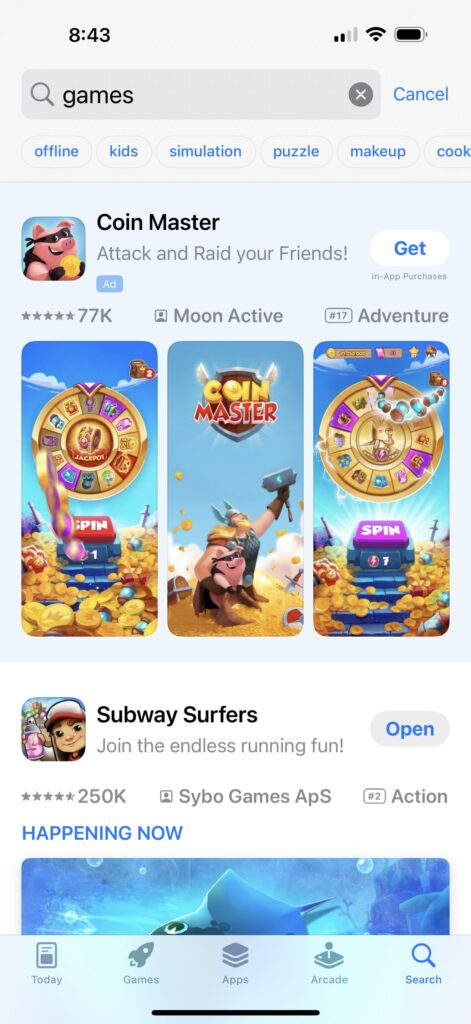 |
| ID 20: Search tab |
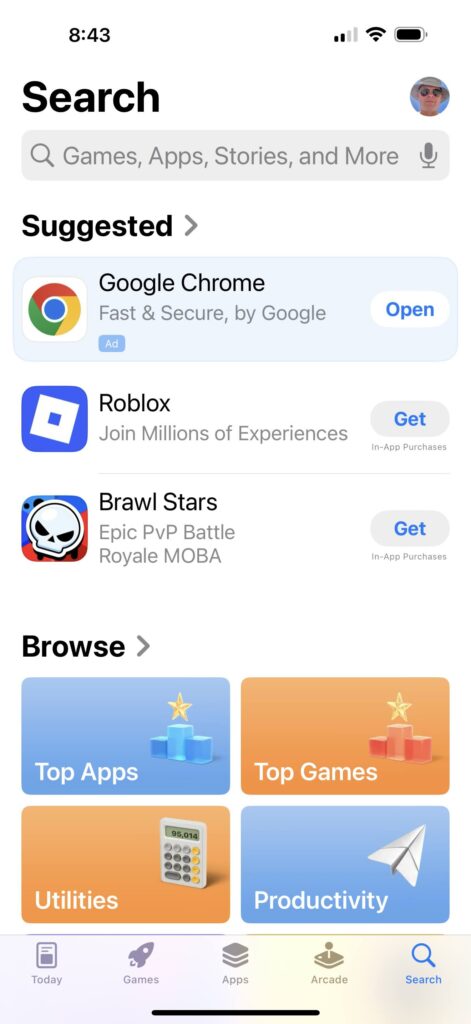 |
| ID 30: Today tab |
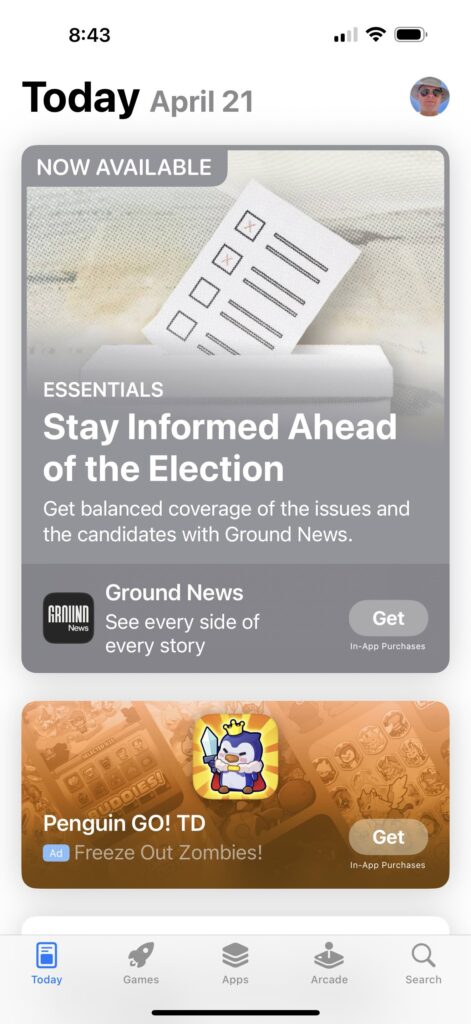 |
| ID 40: Product pages |
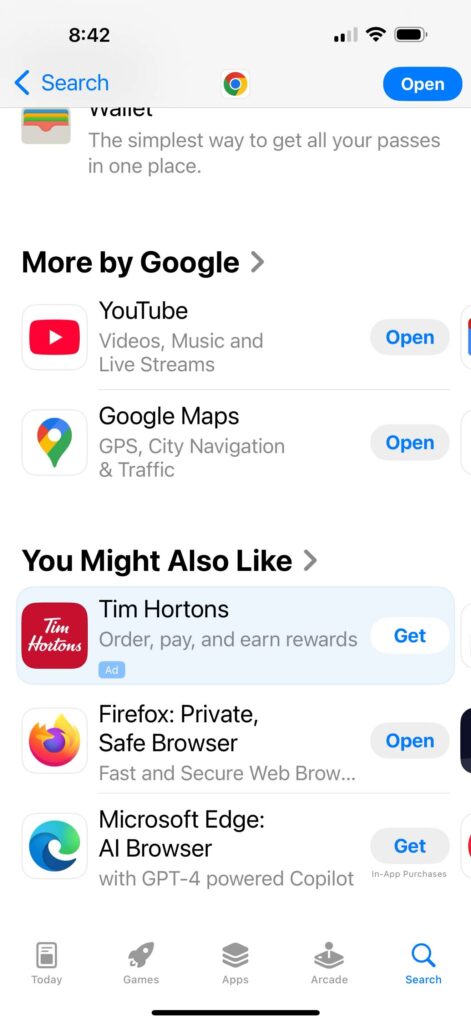 |
Briefly, any app installs resulting from a search results page in the App Store app will be mapped to campaign ID 10. But since Apple also has ads by default on the Search tab immediately when someone clicks on search in the App Store, before they’ve actually entered a query and searched, there’s also campaign ID 20, which is mapped to any app installs that result from clicks ads on the Search tab as you first see it, before entering search terms.
Apple Ads campaign ID 30 is for installs resulting from clicks on the Today tab, Apple’s news and updates default first screen in the App Store app, and ID 40 is for ads on product pages. These are from clicks on ads following app listing pages in sections like “You Might Also Like.”
Distribution of ad types in Apple Ads (Apple Search Ads)
There’s a super-interesting distribution of ads in Apple Ads right now in terms of what is generating app installs, which we can see at Singular because we’re getting the Apple Ads SKAN postbacks for clients who have configured their set-up to forward them.
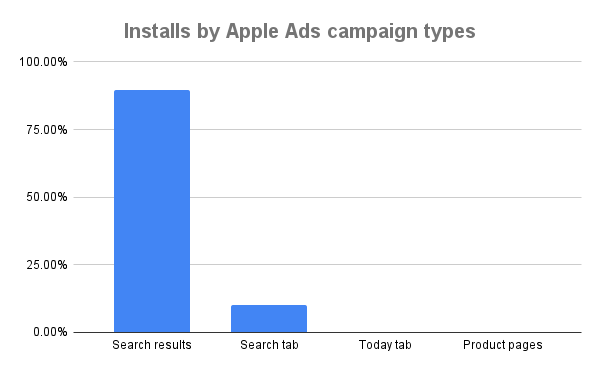
In early data, we’re seeing massive domination by ads in Search results. While it looks like the Today tab and Product pages have zero installs, that’s not correct … just far, far fewer.
Here are the precise percentages:
- Search results: 89.55%
- Search tab: 10.19%
- Today tab: 0.10%
- Product pages: 0.16%
The numbers do actually make sense:
- Search results are both the highest-intent Apple Ads placements and likely the most common type of ad. (I don’t know about you, but if I go to the App Store app, I typically tap right off the Today tab into search, enter my terms, and search for what I need.)
- Search tab is a high-traffic part of the App Store for precisely that reason, so if Apple has guessed peoples’ intent well enough, or presented ads that are intriguing enough based on what it knows about us, we’re likely to tap on the default ads shown before search.
- Today tab is the default landing spot when opening the App Store app, but I don’t really go to the App Store for some light reading or entertainment on new apps, and I’m guessing most people are like me. Also, placements here are expensive, driven by CPM, not CPI or CPC, and limited (there are far more potential search results pages, obviously, than Today tabs).
- Product pages ads drive more installs than the Today tab, probably because there are millions of them compared to the singular Today tab, but it’s lower intent than Search results, and it also requires people to scroll way down an app listing … which many don’t do.
How to get your Apple Ads SKAN postbacks
Configure Apple Ads to forward SKAN or AAK postbacks to Singular. This is super-simple to do if you have not done it already … simply:
- Open info.plist in your Xcode project navigator
- Add a key in the property list editor with the key name NSAdvertisingAttributionReportEndpoint
- Choose String as the type
- Add the URL for Singular’s BI endpoint: https://singular-bi.net
Now all your Apple Ads SKAN postbacks (and when/if you upgrade, your Apple Ads AAK postbacks) will be forwarded to Singular.
Access them through Singular’s marketing ETL exports, and you’ll be able to see what’s going on at Apple Ads from an SKAdNetwork/AdAttributionKit perspective along with all your other data.
Now you’re cooking with gas: all your data, available in the same place, providing the best possible insight into what’s happening.