How to leverage custom product pages for your app or game
App marketers have been buzzing with excitement ever since the App Store introduced custom product pages (CPPs) in 2021, and it’s easy to see why. These tailored pages help developers provide a smooth and seamless user journey, starting from Apple Search Ads all the way to the App Store.
Thanks to custom product pages, marketers can now direct specific user groups to specially tailored pages that speak directly to their interests, rather than a one-size-fits-all page. This means ads and search results can be more relevant to what each user is interested in, which helps get more users to download apps.
In this blog post, we’re going to explore how apps and games use custom product pages to boost engagement and also enhance the performance of their Apple Search Ads campaigns.
But before we dive deeper, let’s take a moment to understand exactly what CPPs are.
(This is a guest post by Sukanya Sur, Content Marketing Manager at AppTweak.)
Understanding custom product pages (CPPs)
Custom product pages allow an app developer to create an alternative version of their app’s product page or store listing for the benefit of specific groups of users. In other words, CPPs help app developers to build multiple landing pages for the same app on the App Store.
- With Apple’s CPPs, developers have the ability to create as many as 35 alternative pages to their default, each of which can be tailored for all the languages supported by the App Store.
- For each custom product page, marketers can change only the promotional text, screenshots, and/or app preview videos. Changes to the app icon, title, subtitle, and description are not possible, which means CPPs cannot be used for keyword optimization.
- Every custom product page is assigned a unique App Store URL, making it possible to direct referral traffic specifically to these pages. On the other hand, displaying a CPP to someone already browsing the App Store can only be done via Apple Search Ads, either on the Today Tab or the Search Results page.
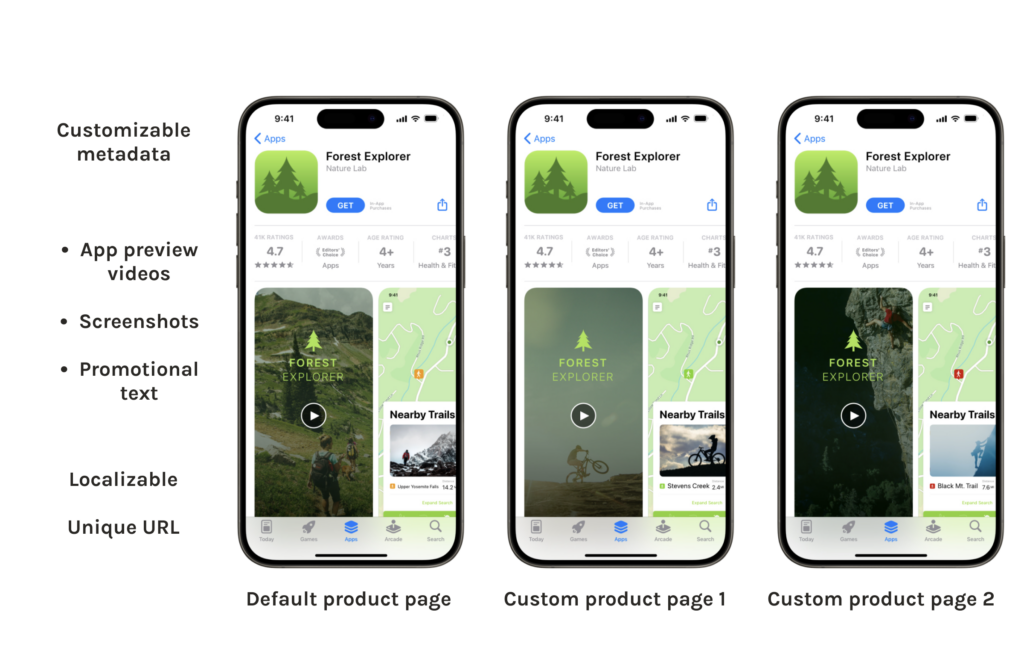
Apple’s custom product pages enable app marketers to tailor their app’s preview videos, screenshots, and/or promotional text on the App Store. These pages can be localized and are accessible by a distinct URL. Source: Apple Developer
How do apps leverage custom product pages?
AppTweak found that in the last six months, more than 20 out of the top 50 games and more than 30 out of the top 50 apps have used CPPs with their Apple Search Ads campaigns.
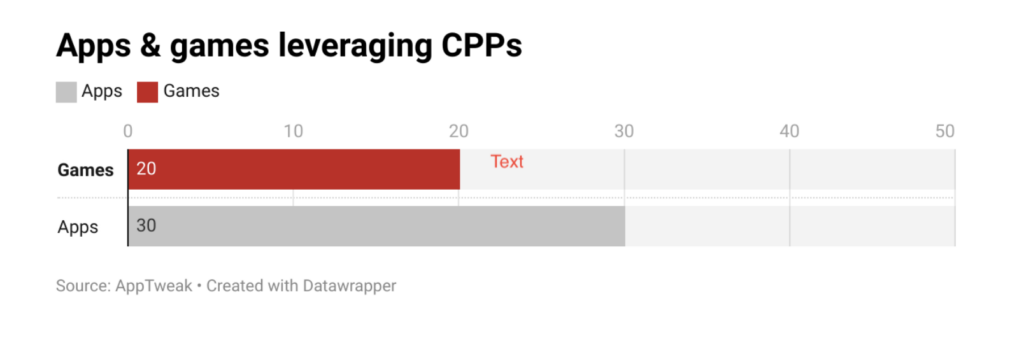
With AppTweak’s CPP Explorer, we found that apps typically leverage CPPs in the following ways:
1. Create tailored CPPs to cater to different demographics
Target different demographic segments by categorizing them according to age, gender, or marital status, in addition to their societal position. For example, fitness apps can utilize CPPs that feature screenshots displaying a gender different from the one shown on their default page.
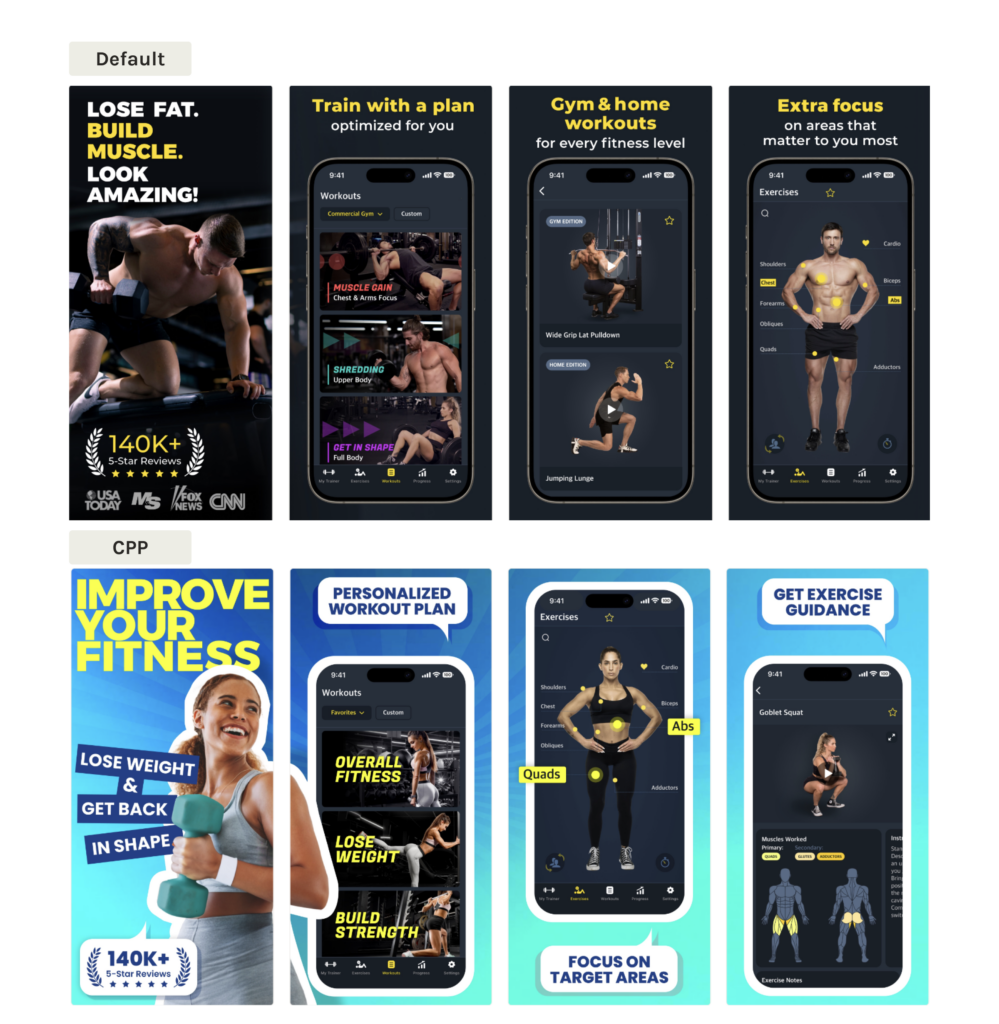
Workout Planner & Gym Tracker has implemented a CPP designed to engage female users, while its default page is tailored to attract male users. Source: AppTweak.
2. Implement CPPs to appeal to local preferences
Although not all apps require highly localized custom pages (for example, food delivery services targeting specific cities), it’s common for most apps to segment their user base into geographic segments, at least at the country level.
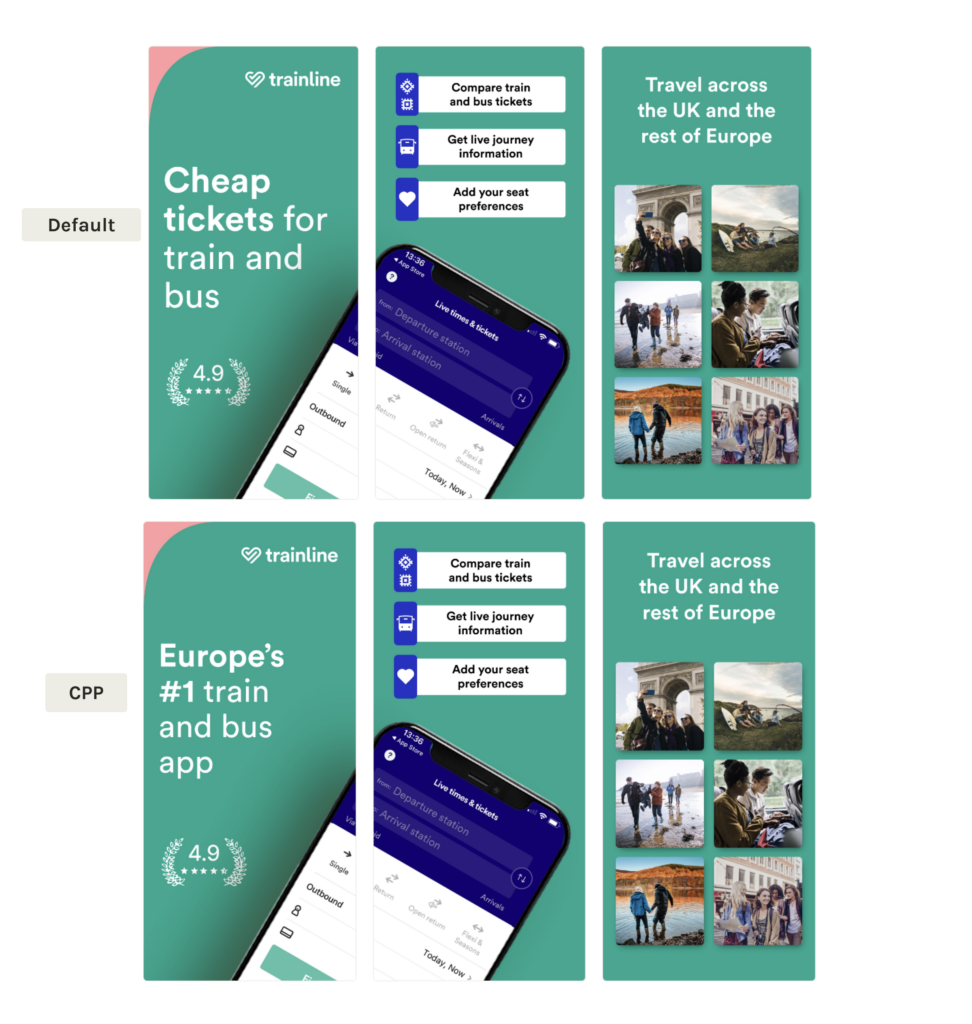
Trainline, a leading travel app in Europe, utilizes a CPP to emphasize that users can buy tickets for trips to different destinations directly through their app. Source: AppTweak
3. Take advantage of content preferences with different CPPs
To develop user personas or archetypes, app developers should closely monitor which features are used the most and how different groups of users interact with the app. This applies not only to entertainment apps but also to other apps that offer a wide variety of content to browse (from shopping apps selling clothes, shoes, & apparel to travel apps that offer a large choice of destinations).
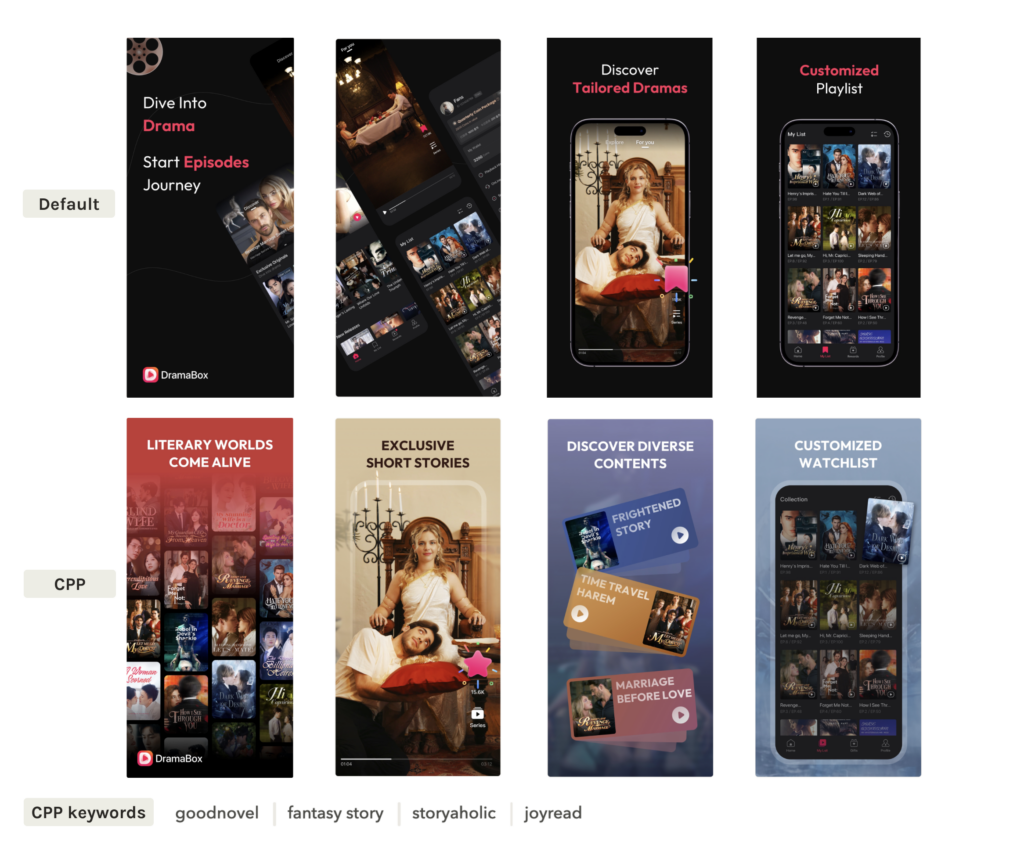
DramaBox implements a CPP to showcase its literary-themed content and targets keywords like “good novel,” “fantasy story,” etc. to enhance search relevance and user engagement, emphasizing storytelling quality. Source: AppTweak
Mining user reviews can also help provide valuable insights regarding content preferences. For example, using machine learning, AppTweak learned that Netflix users were particularly unhappy about losing access to shows like The Vampire Diaries, suggesting that apps offering similar content could benefit by highlighting it in a custom product page.
Similarly, an analysis for SoundCloud highlighted its unique feature of unlimited track skips for free users. By emphasizing this advantage in a custom product page and targeting ads at competitors, SoundCloud saw a significant 58% jump in conversion rates and a 39% cut in ad spend.
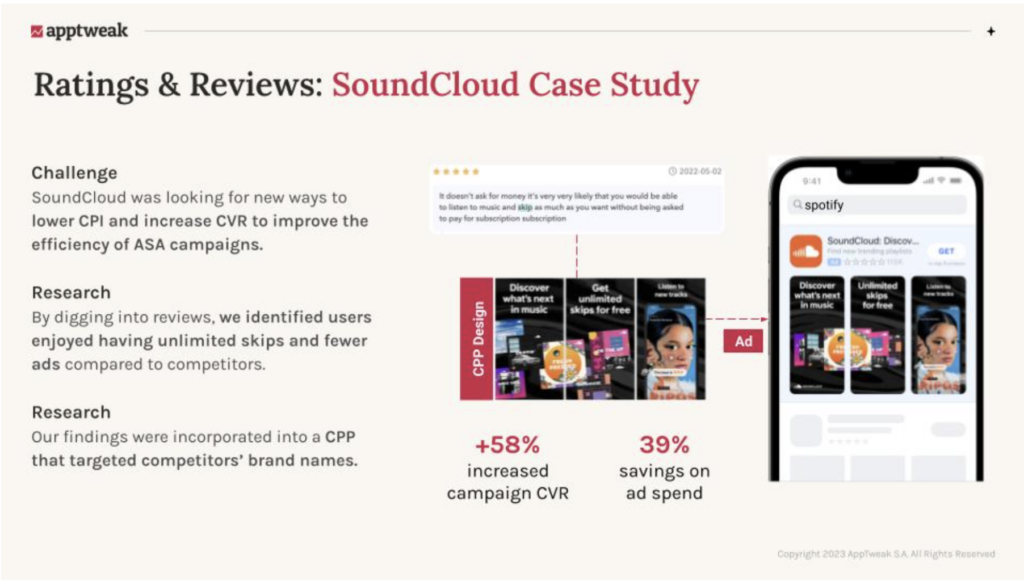
SoundCloud’s user review insights inspired a new custom product page that led to increased conversion rates. Source: AppTweak
4. Use CPPs to highlight different features
By highlighting specific features with custom product pages, apps can directly target various audience segments and enhance user engagement by showcasing its most relevant functionalities to each group. This is especially useful for multifunctional apps, allowing them to emphasize particular services to match users’ specific needs. For example, delivery apps can use CPPs to promote their grocery delivery service vs food delivery service.
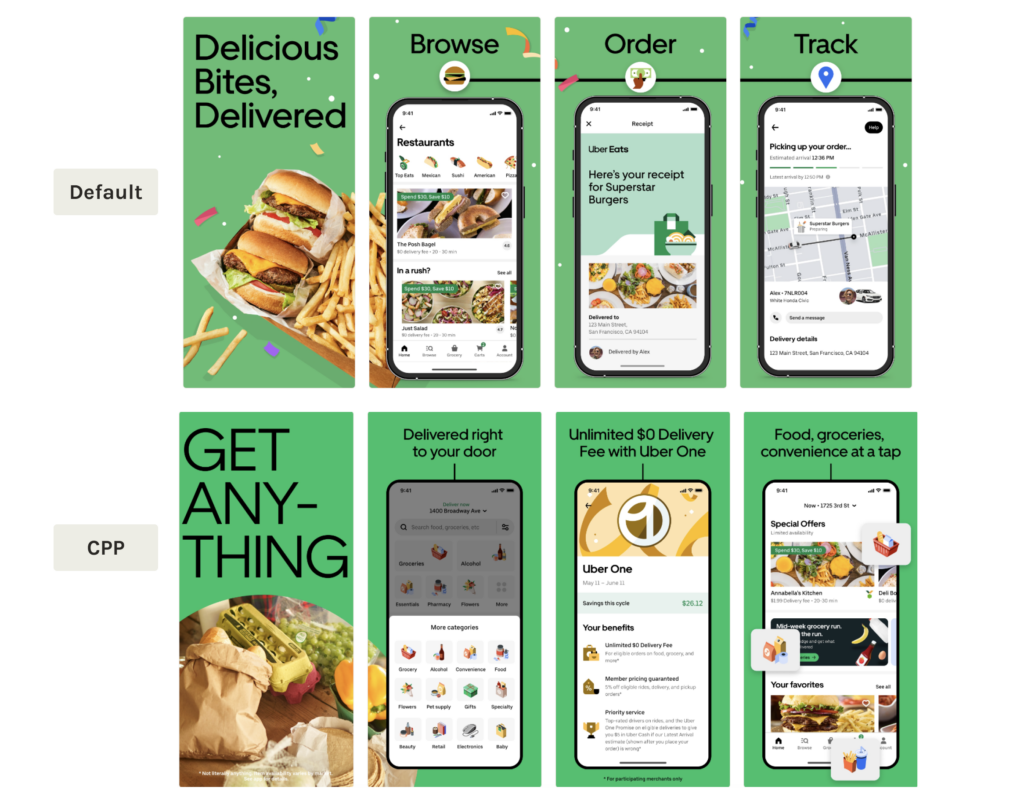
UberEats uses a CPP to promote their grocery delivery service. Source: AppTweak
5. Tailor your CPPs to leverage seasonality
Apps can use custom product pages to effectively promote seasonal offerings by tailoring their app store presence to align with current events or consumer interests. For sports apps, this could mean creating dedicated CPPs during major sporting events to highlight event-specific features, content, or promotions, making the app more appealing to fans actively seeking related experiences. Similarly, shopping apps can capitalize on seasonal shopping periods like “Back to School” or “Black Friday” by customizing their CPPs to showcase timely deals, themed collections, or exclusive discounts.
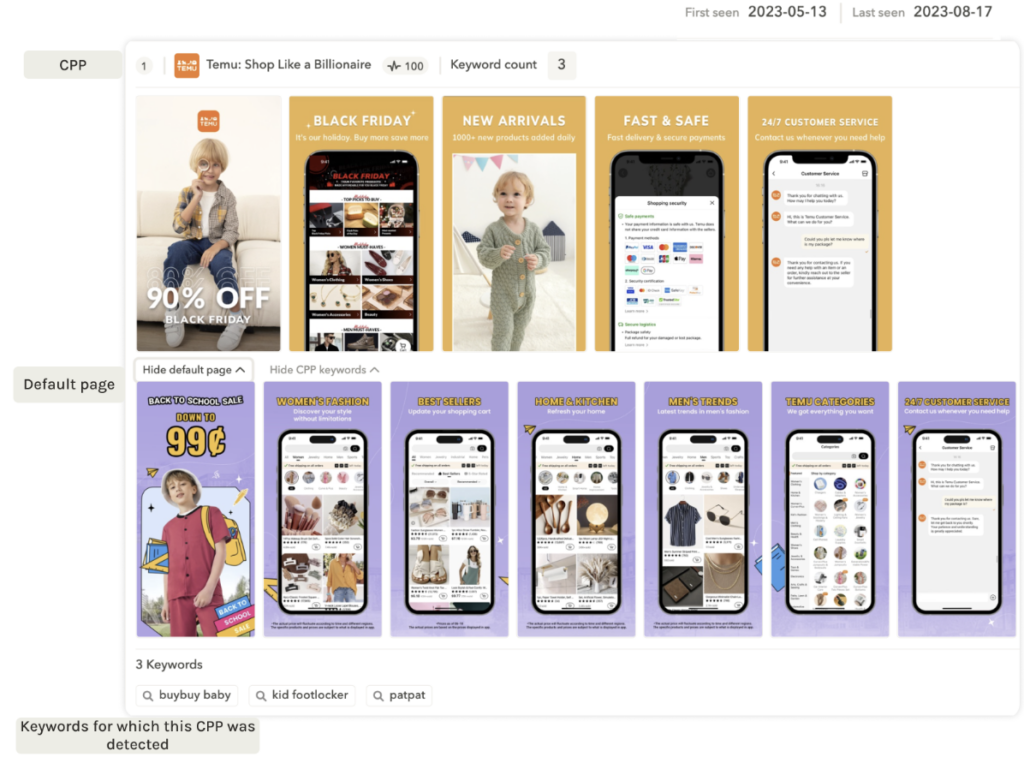
Temu ran search ads targeting specific competitor keywords such as “BuyBuy Baby” with a Black Friday-themed CPP. Source: AppTweak
How can mobile games benefit from custom product pages in Apple Search Ads?
Not just apps, but games too can leverage custom product pages to optimize their campaigns. With CPPs, game developers can tailor their app store listings to highlight different aspects of their games that may appeal to different segments of their target audience.
AppTweak data shows that games leverage custom product pages primarily in ad groups targeting generic keywords. These keywords reach people who might not already know or like the brand. A well-made CPP not only draws in these users but also gives them a tailored experience that could turn them into customers.
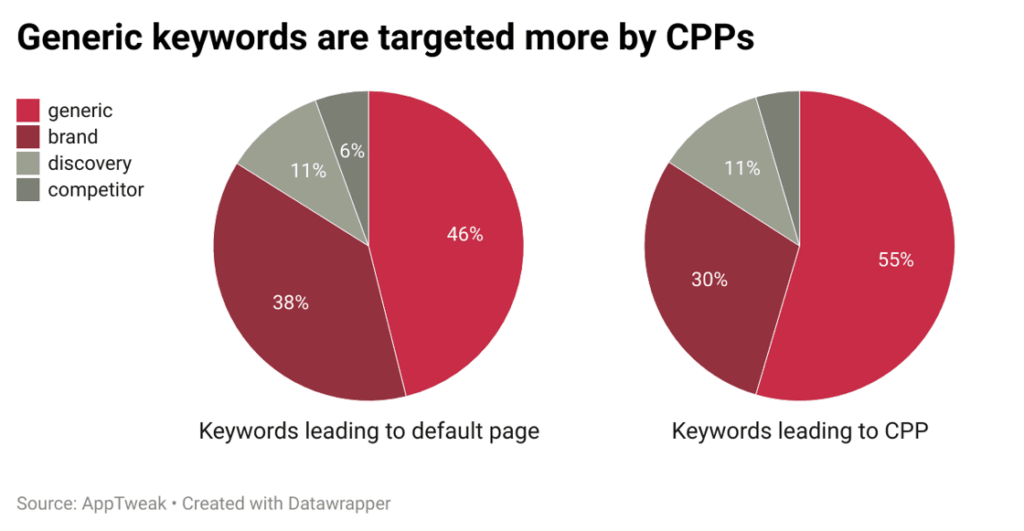
Mobile games use custom product pages to target more generic keywords. Source: AppTweak
Apple Search Ads show more relevant creatives and messaging that align with what users are searching for by using CPPs tailored to those searches, instead of a default page. This improves conversion rates right from the click-through.
Digging deeper, we tried to understand the impact of CPPs on the conversion rate of Search Ads. Our findings revealed:
- The tap-through rate grew by 1.6%, meaning more people are clicking on the ads, showing they’re more interested in the content presented.
- The conversion rate jumped 16%, indicating a higher number of users who clicked on the ads also installed the game.
There was a 2% rise in the impression-to-install rate, showing more people are downloading the game after seeing the custom ad.
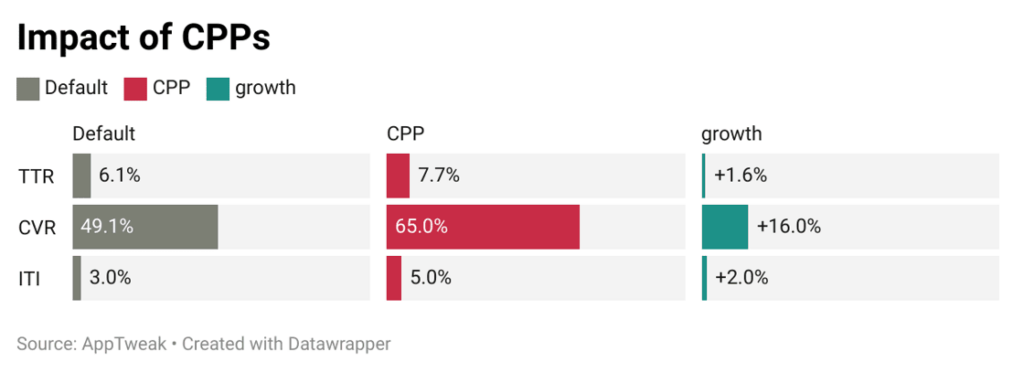
Now let’s have a quick look at some use cases for custom product pages in Apple Search Ads, which can help boost engagement and increase ROI for mobile games.
1. Implement CPPs for different use cases
Trivia Crack, for example, uses different CPPs to attract different audiences by changing the screenshots and focusing on certain keywords. For example, one CPP shows an older couple with phrases like “brain development” and “dinner game” to draw in an older demographic. Another CPP aims at younger players with words like “fun” and “trivia with friends,” showing images of young people playing the game.
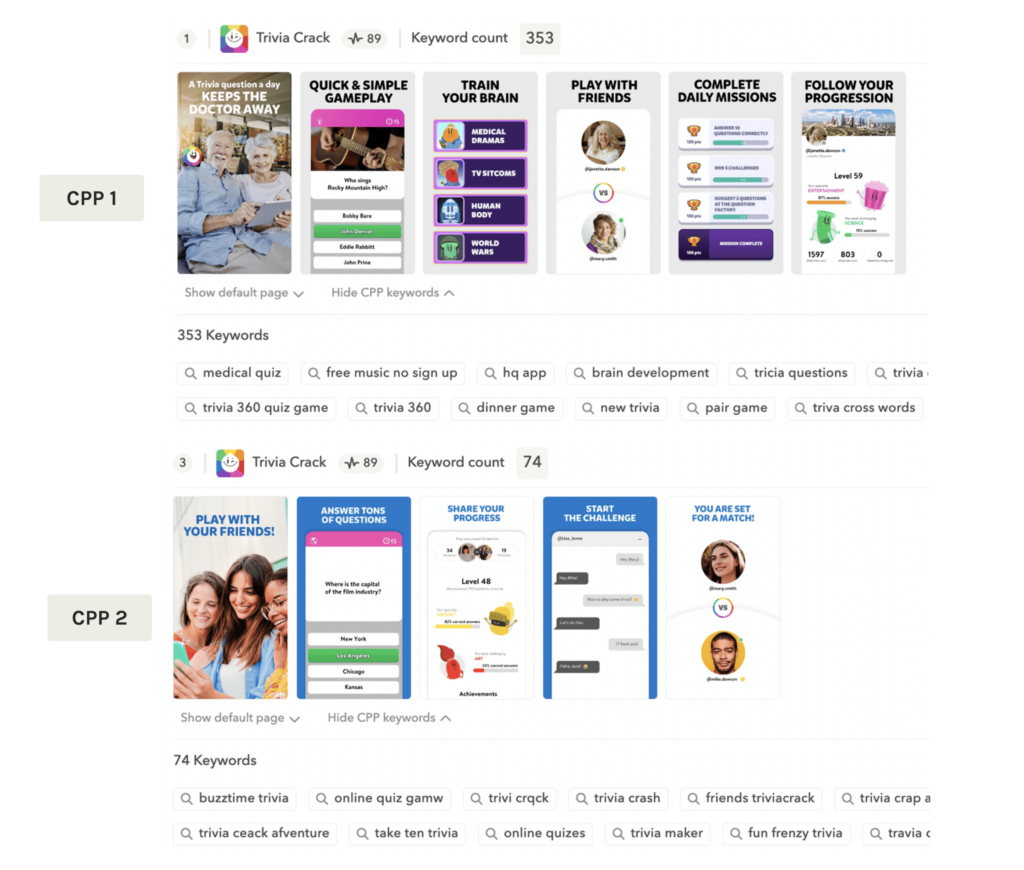
Trivia Crack has experimented a lot with CPPs and used them for a variety of different use cases. Source: AppTweak
2. Leverage CPPs to target genre-specific audiences
RAID: Shadow Legends effectively employs CPPs to captivate RPG enthusiasts. The default page appeals to a wide audience, showcasing major features like 3D graphics, champion collection, and PVP combat.
In contrast, the RPG-focused CPP is crafted to engage role-playing game fans, highlighting essential RPG aspects such as character progression and boss challenges. With the inclusion of “Dark Fantasy RPG” in the screenshot copy, it strategically matches the targeted keywords and demonstrates a tailored approach.
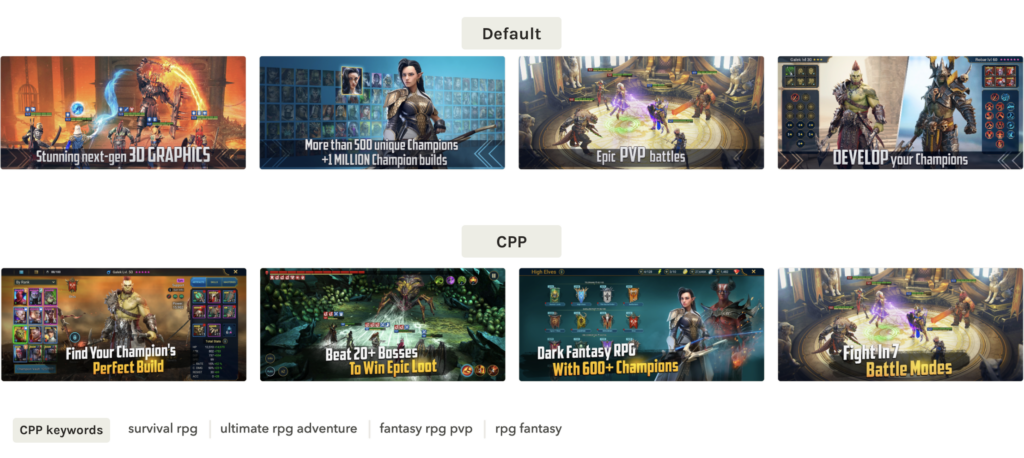
RAID: Shadow Legends leverages custom product pages to target RPG enthusiasts by showing key elements of RPG gameplay. Source: AppTweak
3. Target competitor brand terms with well-crafted CPPs
Animal Revolt Battle Simulator, for example, has created a CPP featuring longer CTAs, such as “Defeat Enemy with Strategic Expertise,” “Join the Battle of Predators vs Preys,” “Join the Epic Battle,” and “Stop the Invasion of Infernal Creatures” to effectively address competitive keyword targeting. These CTAs are carefully crafted to include keywords and phrases that potential users might use when searching for games within the same genre.
Moreover, the game shows images that focus on the UI during dynamic, action-packed moments to further enhance the effectiveness of the CPP.
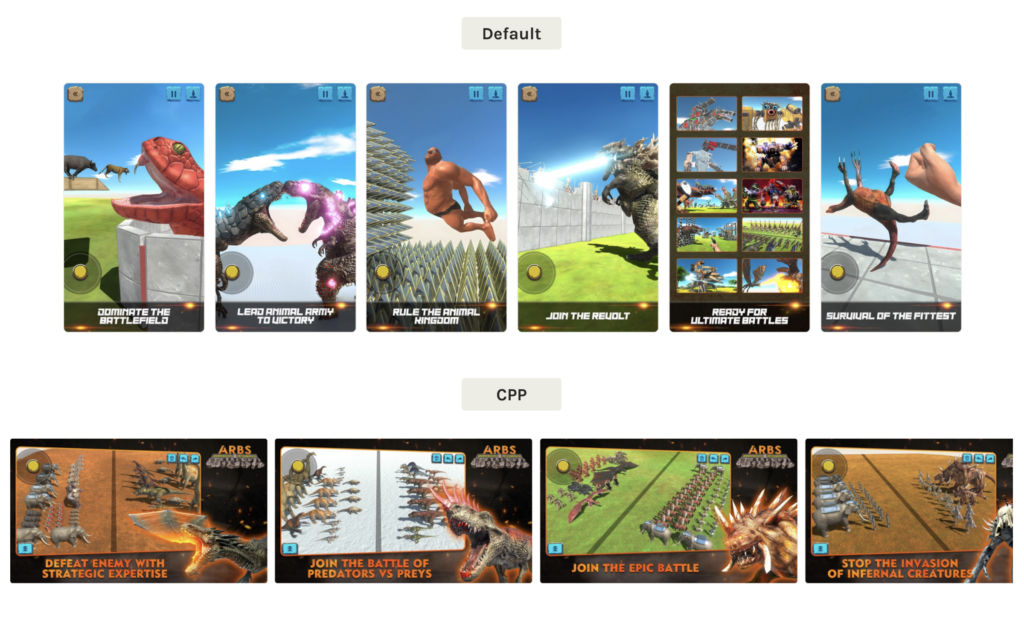
Animal Revolt Battle Simulator has leveraged a CPP to address competitor brand terms. Source: AppTweak
4. Re-engage lapsed users by strategically using CPPs
Mobile games can also leverage custom product pages in Search Ads to win back previous users who’ve drifted away. Begin with Apple Search Ads’ audience targeting option to directly reach people who’ve previously interacted with your app. But to broaden your strategy, identify and use keywords that resonate with these returning users. Craft a custom product page that showcases the latest updates, features, and improvements your app has undergone.

Angry Birds 2 effectively showcases how the game has evolved over time through its CPP, suggesting ongoing updates and improvements. This can encourage former players to reconsider downloading the game. Source: AppTweak
Conclusion
To summarize, custom product pages are a game-changer in iOS app marketing that let you create tailored pages for different target audiences, addressing them more effectively. By offering such a personalized user experience in Apple Search Ads, these custom pages can significantly boost keyword conversion rates and result in reduced cost per install. This, in turn, allows developers to bid more competitively in auctions, enhancing their market presence.
Using custom product pages, however, hinges on a few key strategies for App Store developers:
- Ensure your messaging is clear, highlighting what sets your app apart to immediately capture user interest.
- Start with small, manageable experiments to understand CPPs’ impact, and use these tests as learning opportunities for your team.
- Also, be open to A/B testing your messaging to see what resonates best. However, avoid stretching your resources too thin – focus on creating a few high-quality CPPs rather than many mediocre ones.
- Finally, target your custom pages accurately by leveraging insights into your potential users’ preferences and behaviors.
Stay up to date on the latest happenings in digital marketing


