Custom Dimensions: How to easily customize marketing analytics to your unique business
Recently, Singular updated the flexibility of our Custom Dimensions functionality, enabling marketers to personalize their analytical views and group data by any metric that matters to their unique business. But what does that mean exactly?
Well, maybe you want specific ways of looking at your business, your KPIs, and your marketing campaign analytics.
Something beyond apps, sources, and operating systems.
Something way, way, way beyond.
Custom Dimensions: how clients use them
Custom Dimensions allow you to set up and save unique ways of slicing and dicing your data … without requiring a data scientist, a BI team, or a developer. And without requiring that you spend hours in Excel grinding through data (as fun as that sounds).
Saving time is saving money, DoorDash says:
As an on-demand food platform with unique geographic markets, it’s critical for us to be able to break out our views by different cities and custom market definitions. Previously, we’d spend many hours each week manually breaking out reporting. With Singular’s Custom Dimensions, we’ve automated this process fully and are able to create completely custom reports that meet our specific analytical needs.
Just as importantly, Custom Dimensions enable targeted granularity: deep insight into very specific parts of your unique business, as 3Q Digital has found,
“Each one of our clients has distinct reporting needs, and out-the-box reporting just doesn’t cut it,” says Paul Bloom, Senior Account Manager at 3Q Digital. “With Custom Dimensions, we’re able to report by parameters that matter to our clients’ particular business, such as custom geographic regions, languages and business units. We’re even able to see creative performance broken down by different stages in the funnel, enabling precise optimizations to maximize results.”
How do Custom Dimensions work, exactly?

To answer the question, I caught up with Singular’s product marketing manager, Saadi Muslu.
Digging deeper: creating and using Custom Dimensions
Koetsier: What are Custom Dimensions?
Muslu: Custom Dimensions are a way for you to translate, segment, and organize data coming from marketing analytics datastreams. Customers create Custom Dimensions so that they can break out data views that are customized to their businesses.
For example, most analytics solutions allow you to break down your data by country, but you may have regionalized the way you’re looking at your campaigns. Maybe you need city-to-city data versus state-to-state or country-to-country.
Custom Dimensions enable you to do that out of the box every time, after you’ve set them up.
Koetsier: Sounds good, but why do people need them? How do they use them?
Muslu: It’s probably easier to understand with some examples.
One client in a sports vertical breaks out campaigns by type of sport. Another buckets campaigns by custom channels that fit their marketing, such as offline, agency, direct digital, search, and social.
A client in an on-demand vertical uses Custom Dimensions for both city-level targeting and characterizing the type of campaign, such as branding, retargeting, or offline. A different client sells unique products within multiple apps, and they use Custom Dimensions to separate each one out for additional levels of granularity in cost reporting.
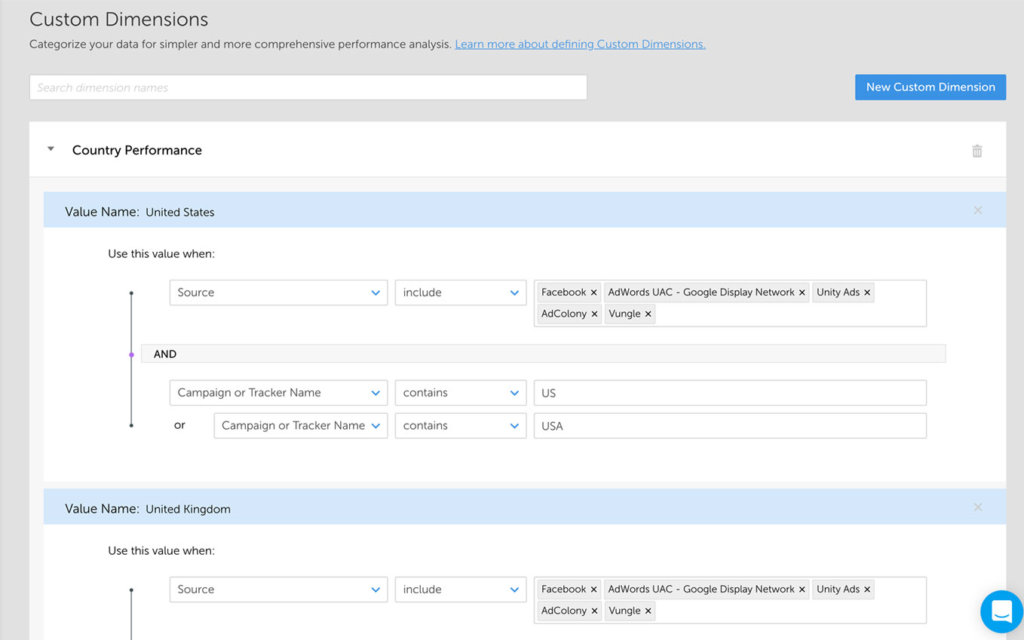
One real estate client breaks out data by date when they entered a certain market, like Philadelphia or San Diego. And some of our clients use Custom Dimensions to break out reporting by user acquisition manager … comparing Anna’s campaigns to Dan’s campaigns, for instance.
A client that’s a bit more in the B2B space breaks out data by funnel stage: TOFU, MOFU, BOFU. (That’s top of the funnel, middle of the funnel, and bottom of the funnel.)
There are basically as many ways to use Custom Dimensions as there are companies.
You can even build strategy dimensions or objective dimensions. One example is bundling up all your re-engagement campaigns in order to compare their ROI, clickthrough rate, or conversion rate to prospecting or branding campaigns.
Honestly, I know it’s a cliché but really, the sky is the limit.
Koetsier: What kind of “queries” can you build?
Muslu: It’s pretty simple, actually. You build queries with AND and OR operators.
Here are a couple of examples:
((Campaign Name Includes US OR Campaign Name Includes UK)
AND (Source = Facebook))
OR
((Campaign Name Includes IL OR Campaign Name Includes DE)
AND (Source = Adwords))
You can also do much simpler custom dimensions, of course, with just a few conditions:
(A AND B) OR C
(A OR B) AND C
(A AND B AND C)
Koetsier: How many rules can you have per Custom Dimension?
Muslu: You can set up 70 different rules per custom dimension, so quite a few!
As always, since we serve very sophisticated enterprise-level clients, we’re giving them the flexibility to get as deep and granular as they need to.
Koetsier: Any other examples of how customers use them?
Muslu: DGN Games does something really interesting. They created Custom Dimensions for campaigns that were run on desktop web to compare them to campaigns that are purely on mobile … and now they can see the difference in conversion rates. Another client is using Custom Dimensions to compare organic versus non-organic attribution.
Ultimately, you can do Custom Dimensions on marketing analytics, on attribution data, on conversion data, or on ROI/CPI.
Koetsier: What’s the big benefit of custom dimensions?
Muslu: Ultimately, it’s understanding that modern marketers don’t fit into one-size-fits-all tools. They need to be able to report on their efforts and performance the same way they benchmark internally.
Now without having to tap into a BI or take up data analyst time, they can see the data exactly the way they need it.
Next steps
Learn more about Singular analytics here. Get a demo of the Singular platform to see how Custom Dimensions could work for you.
Stay up to date on the latest happenings in digital marketing


