8 keys to winning with web-to-app journeys
It’s no secret that web-to-app journeys are exploding right now. There’s dozens of reasons why marketers — and CFOs — are turning to web-to-app in search of increased profits, greater control of onboarding funnels, and long-term business advantages like owning your customer.
But what are some of the keys to making it work?
I’ve chatted with hundreds of marketers over the past few years, and I’m hearing more and more about web-to-app as the preferred solution for many. (But not all: we’ll chat about that too!)
That includes flows from:
- An ad or page on the desktop web to a landing page to an app store to your app listing, which might include technologies like SMS, email, or QR codes for that leap from the landing page to the app store, and
- An ad in a mobile app to your mobile web landing page to an app store to an app listing
So in this post, I want to:
- List some of the advantages of web-to-app
- Share some of the challenges or disadvantages
- Summarize what I’m seeing work right now
- Detail some of the technologies that can make it all work for you
Let’s dive in …
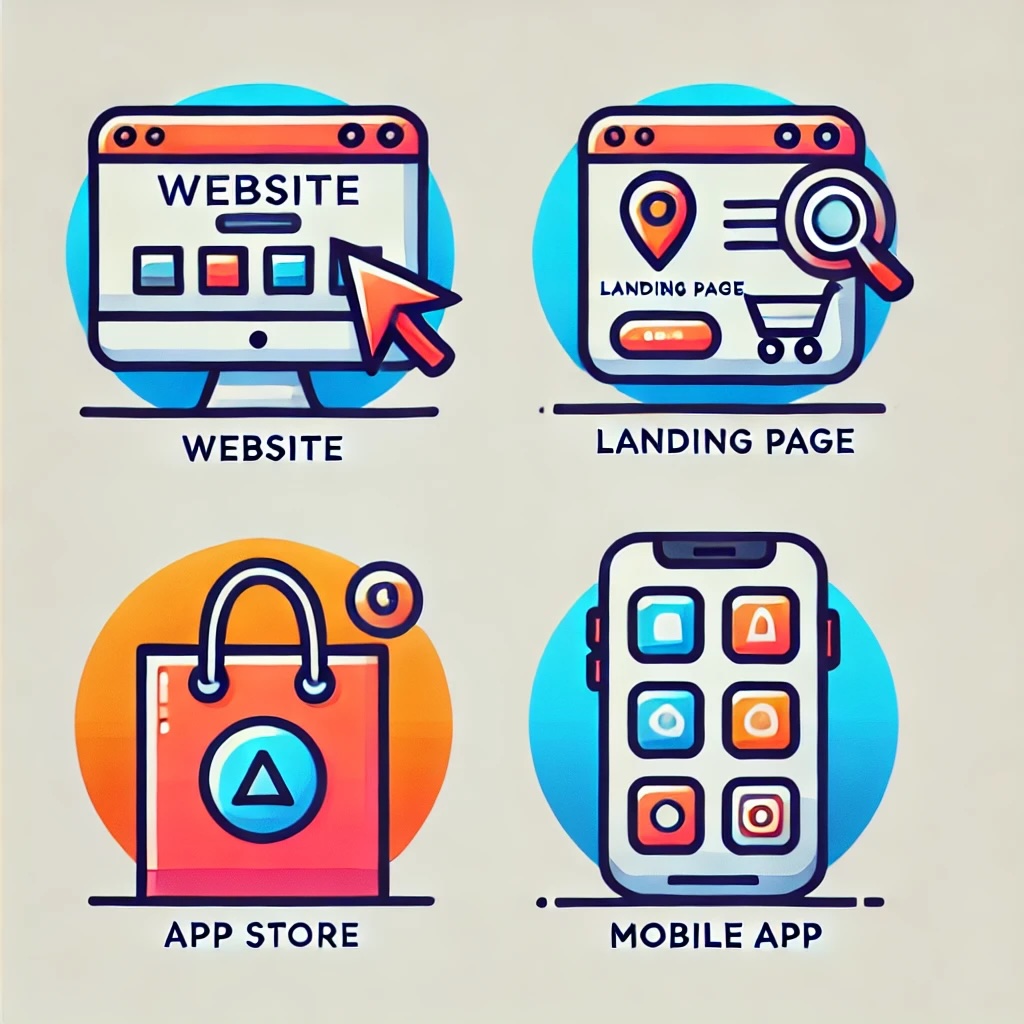
Advantages of web-to-app
First up, let’s list the key advantages of going web-to-app.
There’s many, but I’ll list 10 key ones here.
Spoiler alert:
A lot of them are tied to the increased control you have over your marketing, your sales process, and your customer data when you bring a potential customer/player/user to your web landing page.
- More revenue (no app store fees)
This is pretty obvious. Implement Stripe and you’ll pay about 3% for payment processing. That’s just 10% of what Apple or Google will take, if you’re in a 30% in-app purchase fee category. Even if you’re lucky and in the 15% category, personally pocketing 12% more of your list price is a big deal for most companies. - Owning your customer data
If Google takes the payment, the customer is really Google’s, not yours. Same with Apple. Plus, you’ll never get all the customer data that you might want from the big platforms: address, email, SMS, credit card, name, etc. That severely limits your ability to retain customers over time or expand what they’re buying from you. - Faster payments
The big app stores can take a month and a half to pay you. That’s tough, because even if you theoretically have the cash to continue aggressively growing your app, you actually don’t … until it hits your bank account. That can force you to stop and restart growth campaigns, killing momentum, until you’re big enough to cover new advertising costs with reserves. - Measureability
Measurement is harder in mobile than it used to be. Sure, Unified Measurement on iOS makes it better, but without IDFAs it’s still tough to capture every detail. If you’re doing a web-to-landing page flow, you can get a huge amount of information, either via cookies or URL parameters. If you’re doing an ad-in-mobile-app to landing page flow, which is probably more common, you can still capture a lot of information via the link. That means creative, campaign, partner, CTA … you name it. And data, as marketers know, is power. - More control over marketing/onboarding flow
The wonderful thing about custom product pages on the App Store or Google Play is that you can customize messaging to different cohorts. But yeah … it’s still an app store platform with plenty of restrictions that are beyond your control. On your landing page, you’re in charge. Web-to-app lets you tell a bigger story, consultant Marcus Burke recently told me. And you can do long-form, short-form, audience-aligned … whatever you want, and however you want. That’s power. - Experiments: marketers can play without distracting product
Having control is a wonderful thing. Having it on your own website and landing pages means you can employ any number of low code/no code solutions so marketers can play with different landing pages, optimize existing ones, instantly implement new offers, and more. Which segues nicely into … - Pricing flexibility and easy discounting
Sure, Apple’s App Store offers 900 different pricing points in 10-cent, 50-cent, and $1, $5, $10, and $100 increments, but maybe you just want to price your subscription at $10/month, not $9.99. Or you want to bundle your service with something else you offer, or you have a seasonal sale. On your own website, you’re in charge. - Simple throw-ins to seal the deal
Planning to ship new customers a branded hoodie? You can do that. Bundling your product with another company’s complementary service? Also doable. - Longer funnel
As an ad exec recently told me, as much as we want them to, not everyone is ready to buy or sign up instantly at the drop of a hat. For some, it takes time. They want to do some research, check some reviews, talk to a spouse. When you get an interested buyer who’s not quite ready to commit to your website, you can retarget them on the web. You can do a soft close (do you want to be informed if we have future sales, or product features, or whatever?) and get an email or phone number, and then nurture that customer over time. - Easier affiliate marketing
Maybe you have a $300/year service. Maybe there’s enough profit in it for you to onboard affiliate marketers, or give existing customers referral bonuses. On the web, this is all easy, familiar been-there-done-that territory. - (Bonus reason) Expanded ad network partner list
I know I said 10 reasons, but … going web-to-app opens up the door to additional web-centric ad partners who can help you promote your offer … and web ads are often cheaper than in-app mobile ads.
And yes, there are some downsides of web-to-app
Web-to-app user journeys do have some obvious downsides as well.
Probably the biggest is a more complex execution of purchasing.
I recently talked to the CTO of a mobile real-money gambling app which has a few off-store Android apps that need to be sideloaded. Granted, these are not in-app purchase scenarios where they’ll lose revenue by doing them on-store, but due to current Google Play regulations, they can’t get on the store. And they’d like to.
“It wasn’t technically challenging for us, but it’s a very challenging user journey,” the CTO told me (I’m withholding the name since it was an off-the-record conversation. “The natural thing is to go to the App Store … we want the distribution of the App Store and Google Play.”
That’s true for getting downloads.
It’s also true for payments.
Most of us are pretty well trained right now in making in-app payments on our mobile platforms of choice: a simple doubleclick on your iPhone’s side button, or a biometric authentication on your Google Pixel. When it’s a credit card purchase on a website, we’re finding a wallet, pulling out a card, entering a number, and so on.
Marketers can make this simpler by enabling Apple Pay, Google Pay, PayPal, or some other system, but it’s still not quite as seamless.
In addition to the tougher sales completion process with more steps, you’ll also suffer with poorer ASO and less traffic to your app because you’re only sending fully qualified and probable purchases to your app store listings … not a flood of ad-generated traffic that will boost your visibility in the Play Store or App Store.
Plus, your app store optimization efforts will take longer, thanks to that lower traffic level.
Other things include extra effort for managing payments on your side, not just for users. Note, Stripe and others do a great job helping out there. But you’re still going to have to account for things like fraud, or chargebacks, or customer service issues that, if you’re simple accepting payments via Google Play or the App Store, are significantly less challenging.
Benefits vs challenges
Sylvain Gauchet put together a great overview of both the benefits and challenges in Growth Gems 96.
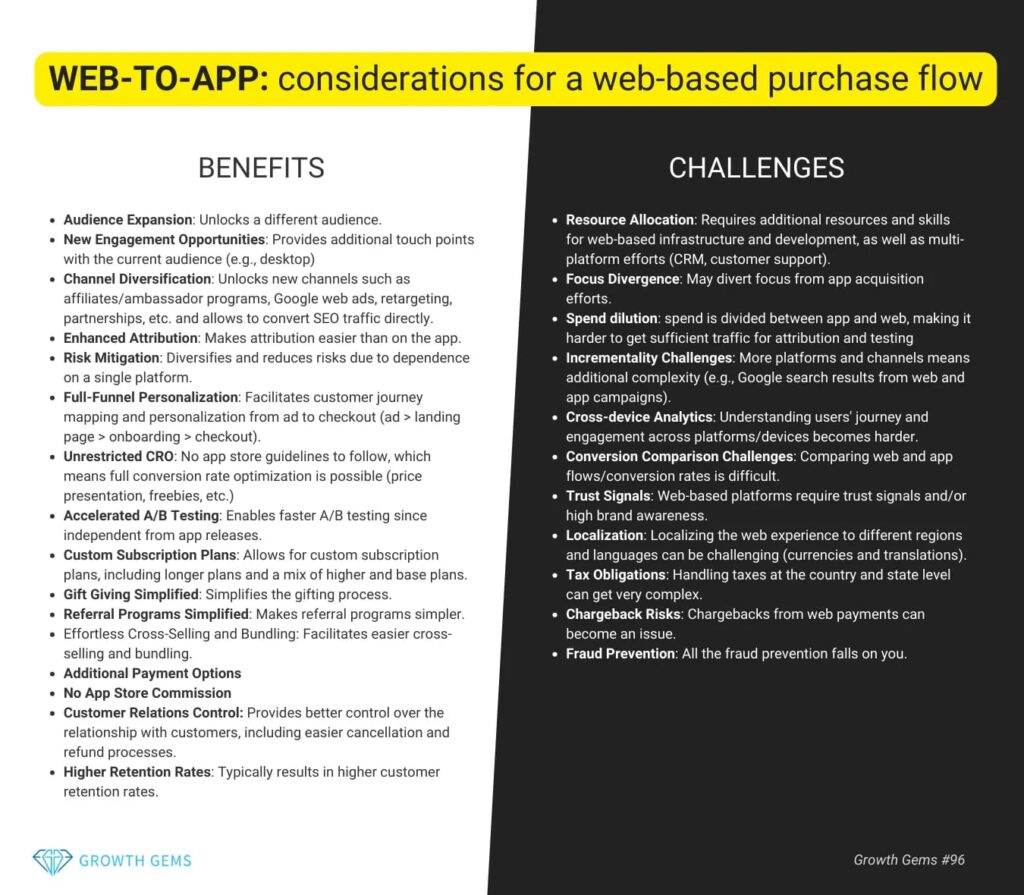
Some of those downsides can be mitigated with the right technology from Singular, but more on that later …
8 keys to web-to-app: what’s working right now
There’s at least 8 things that can help you make web-to-app journeys flow as smoothly as possible …
- Optimize your flow
Landing page 101, I know, but get to the point and keep it there. Run some traffic through your landing pages and carefully observe the results, fixing any obvious issues. - Use different conversion pages for different audiences/cohorts
You have custom product pages in your app stores for a reason; use them here too. (And align landing pages with custom product pages.) The user experience from the specific ad group to the landing page to the app listing to first app open should be consistent, with similar messaging and design. Which is a good segue to … - Align web and app store experience (including with your CPPs)
Fonts, colors, and images should be aligned throughout the entire funnel, just like the messaging, so that it feels like 1 seamless journey in spite of the fact that it’s actually quite segmented and segregated. - Keep it simple and aimed in the right direction
Yes, your app does many things. Yes, your service has many benefits. But the person in your flow right now responded to 1 specific set of solutions. Keep your messaging on track. - Center the app in your web sales flow
Even though you’re trying to create a multi-platform customer who is truly your customer and whose payment lands as close to 100% in your pocket as possible, your app is going to be where product experience delivers on your marketing promises … or not. So keep it front and center during your landing page experience, with mockups, icons, and screens that show what your app will deliver and how it will do so. - Register as soon as possible so you can nurture
There’s a caveat here, but all other things being equal, you want to always be closing. Just by visiting your landing page, potential users or customers become available for retargeting campaigns, but that’s an iffy proposition today since cookies can expire, or they can be set in a sandboxed environment if opened in a social media network’s app or other app’s in-app browser. So try to get people to register or sign up. Immediately when they hit your landing page might be too soon, but don’t leave it too long either. - Prioritize SMS over email
Many in-app landing pages ask for an email address, and that makes sense, but text messages have a much higher open rate than email, and they’re far easier to type in, especially if you provide a number-centric data entry screen. In addition, they’re almost guaranteed to be opened on a mobile device, providing a short 1-click deep link hop to your app, while emails could be opened — if they are opened at all — on a desktop or laptop. - Don’t jump the gun with a discount
I see it all the time: click an ad in a social media app, go to a landing page, and BOOM … insert email address for 10% off. That immediate no-effort discount offer lessens perceived value and sniffs just a little bit desperate, always driving me away. Try another tactic, such as “let us tell you when the next sale starts,” or something like that.
As with everything mobile marketing, YMMV. Test, test, test, and see what works best for your vertical, app, your service, your price point, and your target audience.
Technologies you need
All the advantages you can get from web-to-app mobile user acquisition don’t come free, exactly. While you don’t need to buy every tool under the sun, there’s definitely some technology that would be helpful.
Here’s a short list, significant chunks of which you can get from Singular … at no extra cost, by the way:
- Deep links
You need to connect journeys across platforms and maybe devices. Deep links help, and Singular’s got you covered there. Singular also ensures that people in your marketing funnel get where they need to go, no fuss, no muss: the ideal experience every time. And it’s fully integrated with Singular’s industry-leading cost aggregation and mobile attribution solutions, so you know your ROI and ROAS even when your customer journeys lead across apps, websites, email, social, SMS, push, and referrals. - CAPIs
Doing cool stuff on the web to generate growth? Links are great, and you’ll use them, but you can speed up campaign optimization with conversion APIs — which Singular offers. And CAPIs are both higher fidelity and more reliable than tracking pixels, which might get blocked by a VPN or a privacy-focused web browser. - Web SDKs
Sometimes you want an SDK in your website to correlated cross-platform journeys and provide an optimal customer experience. Also available from Singular. - MMP attribution and analytics
Yes, you need to get all the data with the fancy tech mentioned above. But you also need to combine it — something Singular’s best-in-class at — so that you get accurate reporting and measurement on your campaigns, even when they’re complex and cross-platform. That all happens via deep linking and cross-device matching via deterministic identifiers or probabilistic indicators. - Landing page builder
You want marketers to go wild, have fun, and try lots of crazy stuff. You don’t want them waiting on engineers to turn a bolt or plug in a cable. So a good landing page builder that integrates well with your MMP is a good idea.
There’s probably more, including some optimization and testing suites you can get, or campaign management tools you can invest in, or even retargeting tools. But that’s pretty much the basics.
Summing up: web-to-app is a big decision
Going web-to-app is a big decision, not to be underestimated. If you go this route, there are significant rewards.
But there are also some key challenges and requirements.
If you’d like to have a discussion with one of our experts about what this might look like for you, please feel free to book some time.
Stay up to date on the latest happenings in digital marketing


