Content
Stay up to date on the latest happenings in digital marketing
Summary
-
Focus on Educational Value: Marketing strategies for kids' apps should prioritize educational content that enhances literacy, math skills, and emotional learning. Highlighting features like interactive storytelling, gamified learning, and parental engagement will resonate well with parents seeking positive influences for their children.
-
Emphasize Safety and Privacy: As screen time concerns grow, marketing efforts must underscore the safety measures and privacy protections built into apps. Ensuring compliance with child privacy regulations and offering robust parental controls will build trust and appeal to safety-conscious parents.
-
Leverage Popular Trends: Engage with the rising interest in financial literacy among kids by promoting apps that teach money management, savings, and budgeting. Position these apps as crucial tools for developing real-world skills, thereby tapping into a significant market opportunity in financial education for children.
Looking for the top apps for kids in 2025?
In most parents’ dream world, kids are using their phones and tablets to get smarter, read more, play with math, and learn more about the world. In reality, kids are probably mostly just looking for something fun to do.
It’s always a tough thing: how to deal with kids and mobile devices, so we decided to put together a list of top apps for kids.
We’re going to look at some of the top apps for kids in 6 categories:
- Reading apps for kids
- Math apps for kids
- Drawing apps for kids
- Learning and educational apps for kids
- Coding apps for kids
- Cash apps for kids
Top apps for kids: why this matters
There’s lots of challenges around kids and screen time. For extremely young children ages 2 to 5, more than 2 hours of screen time a day is associated with poorer vocabulary, speech delays, and worse thinking skills.
We’re going to be looking at apps for older kids, ages 6 to 12, but too much screen time still isn’t good.
We know how addicted we are to our own phones, and kids have even fewer defenses, with half showing signs of phone addiction. In teens, that can lead to mental health issues, anxiety, and depression.
But we know kids aren’t going to drop the devices. They have them. They’re going to use them. So we need to find top apps for kids that will be positive influences. We want apps that will:
- Boost literacy
- Increase motivation
- Support learning
- Be safe
- Provide opportunities for parents to engage as well
- Ensure privacy
Here are some that we think make the cut. They’re widely downloaded, well-reviewed, and popular among kids aged 6 to 12 …
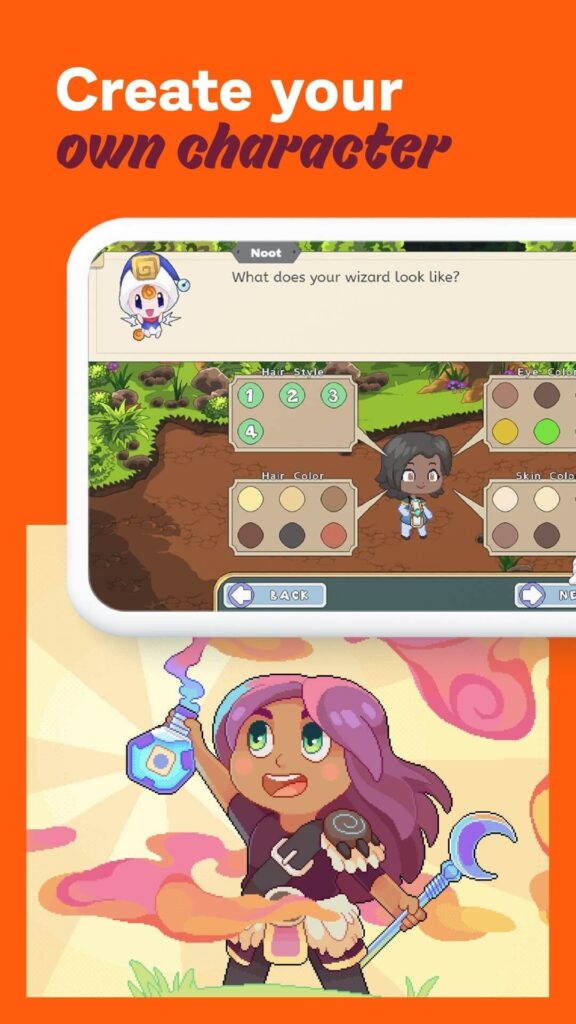
Reading apps for kids
Almost nothing predicts school success as well as reading ability, so a list of top apps for kids really needs to start here.
Khan Academy Kids (free)
This is a good place to start. Khan Academy Kids is a 100% free educational app with a rich library of books and reading activities for ages 2–8.
Kids can read interactive stories and practice phonics and comprehension. It’s well-reviewed for its quality content and has no ads or in-app purchases.
Get it on Google Play | App Store
Libby (free)
For kids who are a bit older or advanced readers, Libby is a library app that lets you borrow children’s ebooks and audiobooks for free with a library card. It’s not kids-specific in terms of its interface, but many libraries have kids sections, making Libby a great way to get books or comics on a device legally and for free.
Important:
Set content filters to keep selections age-appropriate.
Get it on Google Play | App Store
Homer Learn & Grow
If you’re looking for more reading apps for kids, Homer is a good choice. It’s a comprehensive learn-to-read app for early readers that uses phonics-based lessons and interactive stories to build literacy skills. Homer also includes some math, art, and emotional learning content.
Home offers a 30-day free trial, then subscription.
Get it on Google Play | App Store
Epic
Epic is a digital library with 40,000+ children’s books (fiction and non-fiction) for ages up to 12. Epic makes reading fun with badges and personalized recommendations. It’s available on iOS/Android with a free trial, then a monthly subscription.
Get it on Google Play | App Store
Hooked on Phonics
Every parent knows Hooked on Phonics.
Here’s the classic phonics program in an app form. It’s aligned with school standards and uses its proven learn-to-read curriculum. The app offers systematic phonics lessons, games, and ebooks.
It’s a subscription app, but check for promos, which are frequent.
Get it on Google Play | App Store
Starfall
Another early-literacy app, Starfall features phonics games, read-along stories, and songs. It’s great for mastering ABCs and basic reading through fun animations.
Free for basic use (covering letters and phonics); there’s an option to unlock more content via membership.
Get it on Google Play | App Store
Math apps for kids
Math gets a bad rap among both kids and adults as being hard, annoying, and inapplicable to daily life after school, but it’s kind of unfair. Getting a firm grasp on the basics will set kids up well for school, and form a foundation for financial literacy, if nothing else, later in life.
A list of top apps for kids, therefore, needs some math apps …
Monster Math (free trial)
Kids love monsters, so why not combine them with math?
Monster Math is for kids aged 5 to 9, with a focus on building true math fact fluency. Tailored especially for kids with ADHD, autism, or math anxiety, the app avoids timers and sensory overload, offering soothing visuals and calm gameplay.
There’s a free trial; buy the subscription for full access
Get it on Google Play | App Store | Web
Prodigy Math (mostly free)
Prodigy Math is a popular math RPG (role-playing game) for kids in grades 1 to 8 with millions of players.
Kids cast spells by solving math problems in a fantasy world. It’s aligned to school curricula and free to play, though it has an optional membership plan.
Get it on Google Play | App Store
SplashLearn
SplashLearn is an interactive math learning app for pre-kindergarten kids through to grade 5. It has 1,900+ games and adaptive lessons aligned to Common Core standards. It covers match, geometry, and more, and is available on both web and mobile
Basic content is free, but full access requires a subscription.
Get it on Google Play | App Store
Khan Academy/Khan Academy Kids (free)
Khan Academy isn’t just for reading. There’s the main app for older kids and Khan Kids for younger ones that also provides comprehensive math practice with exercises and videos. This app is impressive, with simple, easy-to-follow explanations for math challenges.
Khan Academy covers elementary math up to calculus while Khan Academy Kids focuses on early math via playful activities.
Khan Academy is free and Khan Academy Kids also has no ads.
Get it on Google Play | App Store
ABCmouse Early Learning Academy
I’m pretty sure I had a CD-ROM from ABCmouse decades ago.
ABCmouse is a multi-subject app for ages 2 to 8 that includes a high-quality math curriculum. It offers thousands of math activities like number recognition, addition/subtraction, shapes, and more.
ABCmouse is subscription-based.
Get it on Google Play | App Store
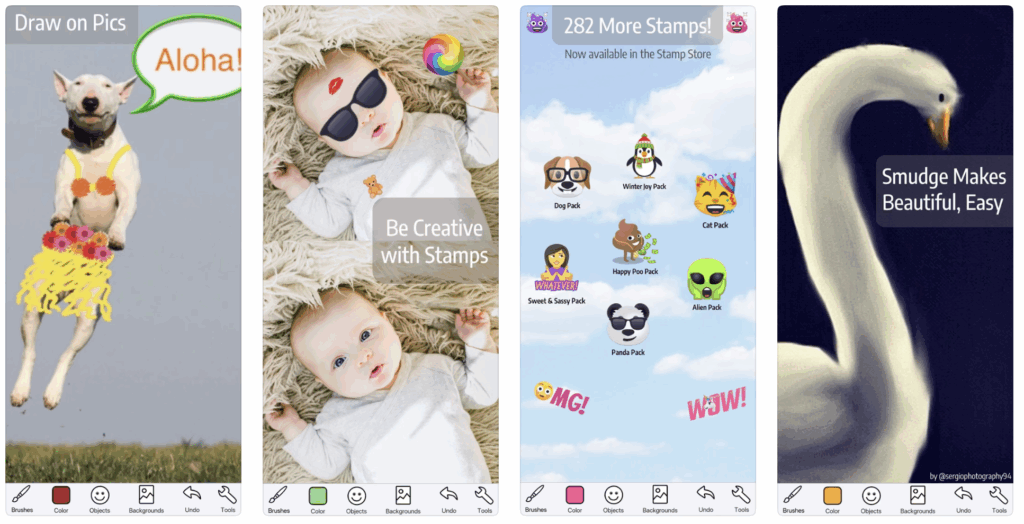
Drawing apps for kids
Top apps for kids are in all categories. Drawing apps might fall into the fun category for some kids. For others, it might be the launching pad for a life of creativity in the visual arts, whether that impacts their eventual careers or not.
Doodle Buddy (free)
Doodle Buddy is a popular free drawing app that provides a blank canvas, various brushes, stamps, and backgrounds for kids to draw on. It’s probably best on a tablet, but you can use it on your phone too.
It’s simple to use for all ages, making it great for open-ended creativity and sharing silly drawings with family. It’s not just a blank canvas: kids can also doodle on photos.
(Yeah, get ready for the moustache and glasses.)
Get it on App Store
Draw and Tell (free)
Draw and Tell is a free award-winning creative app by Duck Duck Moose (Khan Academy).
Kids can free-draw with crayons, paint, and stickers, then record themselves telling a story about their picture which plays back as an animated slideshow. This merges art with storytelling, encouraging imagination in multiple dimensions.
Get it on App Store
Crayola Create and Play
This is an official Crayola app filled with art activities. Kids can draw, color, paint with virtual crayons, and also do educational crafts and puzzles.
The app offers guided coloring pages as well as free draw mode.
It is subscription-based with a free trial.
Get it on Google Play | App Store
Kids Doodle, Joy Doodle
This is a fun, neon-glow drawing app with 2 names: Kids Doodle on Android, and Joy Doodle on iOS.
It’s super simple: choose a neon brush and draw on a black background with a glowing effect. It offers rainbow colors and 24+ brush styles (like hearts, stars, and so on).
Free, but has ads.
Get it on Google Play | App Store
Drawing with Carl
Drawing with Carl is a quirky creative app featuring Carl, a cartoon character, and various tools like mirror drawing and talking stickers. Kids can draw on photos, use pattern paint buckets, and enjoy silly effects like stickers that repeat what you say).
One-time purchase (which is very rare these days).
Get it on App Store
Learning and educational apps for kids
Some apps are just generally educational. They might be based around a game or a story, or around drawing, but they incorporate learning of all kinds, including math.
Since many apps cover multiple areas, a few that we’ve already mentioned bear repeating:
- Khan Academy (and Khan Academy Kids)
- ABCmouse
There are also, of course, many more top apps for kids in learning and educational spaces.
PBS Kids Games (free)
This is a free app by PBS with educational mini-games starring characters from PBS Kids shows.
There are games focusing on math, reading, science, and more, all designed for elementary ages.
As you’d expect from PBS, it’s safe, and screen time is filled with learning. Note that PBS also offers the PBS Kids Video app for educational cartoons.
Get it on Google Play | App Store
Lingokids
Lingokids is an educational play and learning app for ages 3–8.
It has games and lessons focused on English literacy, basic math, science, and life skills. It’s kidSAFE-certified for child-friendly content.
The app is free with limited content, but you’ll need to buy a subscription to unlock all the content.
Get it on Google Play | App Store
YouTube Kids (free)
As you’d expect, YouTube Kids is a video app, but it’s still worth mentioning for learning and education.
YouTube Kids curates child-appropriate educational videos on tons of topics. Kids can explore subjects like science experiments, how-to art projects, story read-alouds, and more, and there are parental control settings.
Get it on Google Play | App Store
Duolingo (mostly free)
If your kid (or school) is into learning new languages, Duolingu is a popular language-learning app known for bite-sized, fun lessons.
It has gamified lessons, and Duolingo Kids offers a child-friendly version for learning to read and basic literacy in English and Spanish.
Duolingo is free with optional extras.
Get it on Google Play | App Store
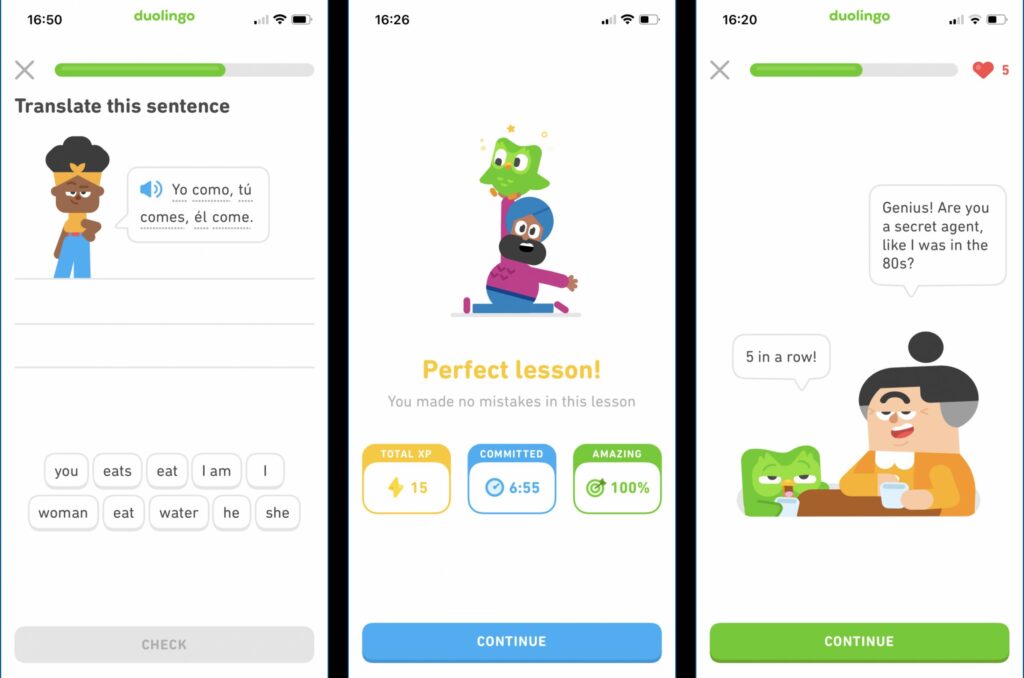
Coding apps for kids
It’s possible you want your kids to grow up knowing a bit about how computers work, and how software is built. Your kids may even have asked you about that.
If so, there are some fun beginner coding apps that kids can play with at a very young age.
ScratchJr (free)
ScratchJr is a beginner coding app designed for ages 5–7 partially developed by MIT.
It uses a simple visual block interface where kids snap together code blocks to animate characters and create stories. It’s free on tablets and will introduce kids to programming logic like loops, events, and more.
Scratch, a higher-level app, is also very popular for kids to make games/animations.
Get it on Google Play | App Store

codeSpark Academy
codeSpark Academy is an award-winning app that teaches coding fundamentals through game-like puzzles and creative play.
It’s aimed at ages 5–10 and has kids solve coding puzzles to help cartoon characters, then design their own games. It uses icons, so there’s limited reading required, and covers sequencing, loops, and conditionals.
codeSpark requires a subscription after a free trial.
Get it on Google Play | App Store
Kodable
Kodable is a coding app for kids from 6 to 10 which presents coding as guiding a fuzzy character through mazes using sequence, conditions, and loops. Kodable introduces real code gradually and, for those who progress, includes some JavaScript or Swift syntax for older kids.
Kodable offers a mix of free levels plus a paid plan for more instruction. It’s often used in elementary schools to teach programming basics.
Get it on App Store
Tynker
A popular coding platform for kids aged 5 to 14 is Tynker.
Tynker has a mobile app with coding games and tutorials, and young kids can use visual block coding to make Minecraft mods or simple apps. Older kids can start learning JavaScript or Python.
Tynker is used in many schools and has a huge library of coding projects and lessons. Requires a subscription.
Get it on Google Play | App Store
codeMonkey
codeMonkey is another notable coding app. In codeMonkey, kids solve puzzles by writing real code. They program a monkey to catch bananas, among other things, and gradually learn concepts like loops and functions.
codeMonkey is web-based and mobile-friendly.
The basic levels are free, but you’ll have to pay to access everything.
Get it on codeMonkey.com
Cash apps for kids
Just like anything else, kids don’t automatically know everything they should about money. Spending wisely, saving, budgeting, earning money for work done … all of these things are areas they can learn and grow in with the right top apps for kids.
Greenlight
Greenlight is a top-rated debit card and money app made just for kids and teens.
It has robust parental controls, chore/allowance tracking, savings goals, and investing lessons. Each child gets their own prepaid Mastercard under the parent’s account.
Greenlight does require a monthly fee.
Get it on Google Play | App Store
Acorns Early (formerly GoHenry)
Acorns Early, by fintech company Acorns, is designed for ages 6–18. Parents can set up automated allowances and tasks, while kids get a personalized Visa card. It includes “Money Missions” which are in-app financial literacy games, and has strong parental controls.
Acorns Early charges a monthly fee.
Get it on App Store
BusyKid
BusyKid is a chores and allowance app that comes with a prepaid Visa card.
Kids can check off chores to earn money at rates set by their parents. Then they can save, spend, or even invest those funds. BusyKid emphasizes real-world money skills, and it is subscription based.
Get it on Google Play | App Store
FamZoo
FamZoo is an interesting family finance app that acts like a virtual bank for kids.
FamZoo supports parent-paid interest on savings, split accounts (spend/save/give), and works with prepaid cards or IOU tracking. It can be used on both web or mobile apps, and can work without a smartphone.
FamZoo charges a monthly subscription fee.
Get it on Google Play | App Store
Step
Step is a mobile banking app geared toward teens.
It provides a free Visa card that acts like a debit card with credit-building features, which has no monthly fee. Teens can use Step to receive direct deposit from work (like a summer job) and use peer-to-peer payments.
Get it on Google Play | App Store
Top apps for kids: so many choices
There are many more top apps for kids.
The key thing is to take a bit of time as a parent to look for the right apps. Be aware of those that are paid or have ads, and ensure that your kids only get apps that you approve.
A few things you want to check into as well:
- Apple Screen Time
If your kid uses an iOS device, you can set it up as a child’s phone or table. You can also set daily limits for categories or individual apps, block installing or deleting apps, and restrict explicit content, app store access, and specific kinds of web content. In addition, you can set up a downtime schedule so your child isn’t playing games — even good ones — until 3AM. - Google Family Link
If you’re an Android family, check out Google’s Family Link. Similar to Screen Time, you can approve or block app installs, set time limits per app, track screen time, control access to websites, Play Store content, and purchases, and even lock devices remotely.
In addition, if you’re looking for more apps, or your kids come to you with an app they want to install, check Common Sense Media, which has a section on apps so you can check for safety, privacy, and whether the app is appropriate or not.
If you’re building or marketing apps for kids, make sure you’re meeting the latest privacy and compliance standards—check out Singular’s Kids App Compliance solution.



