Migrating MMPs? How to Successfully Launch Marketing Efforts with Singular
The dreaded migration. Migrating from one MMP (mobile measurement partner) to another is notoriously so painful that many marketing teams historically have opted not to switch. But we’re seeing a big shift in mentality; large and complex organizations are opting to uproot their providers for superior functionality in reporting, unique cross-device use cases, better fraud capabilities, and more! We’ve created a migration plan with a strong foundation that focuses on elements that prevent data loss and corruption and customizes elements that are unique to each client’s organization.
Singular is here to tell you, it doesn’t have to be hard. Trust the top brands we’ve migrated.
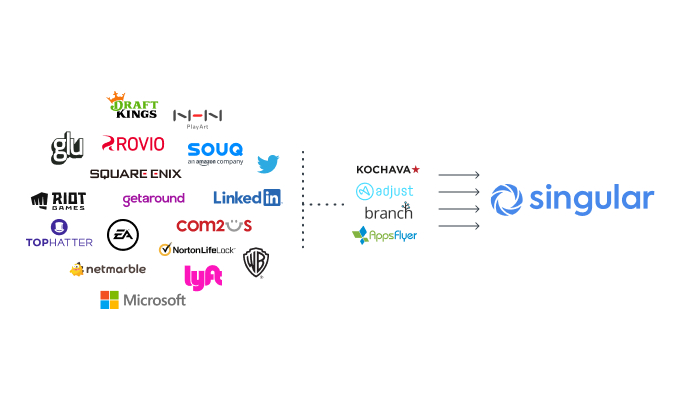
Whether you’re new, or an existing analytics client that’s ready to start leveraging Singular’s Mobile Attribution Solution, you’ll have a Singular Team to guide you step-by-step through a painless migration.
The onboarding process typically consists of 5 main components. We’ll be focusing on the 5th component that is especially nuanced for MMP migrations: The Marketing Launch. components 1-4 are prerequisites for this guide that your Customer Success Manager and Solution Engineer will lead you through. To successfully navigate an MMP migration and launch your marketing efforts, you’ll need to manage your historical data, existing campaigns, and partners properly. Review the step-by-step guide to coordinate the smoothest MMP transition and marketing launch possible.
Prerequisites:
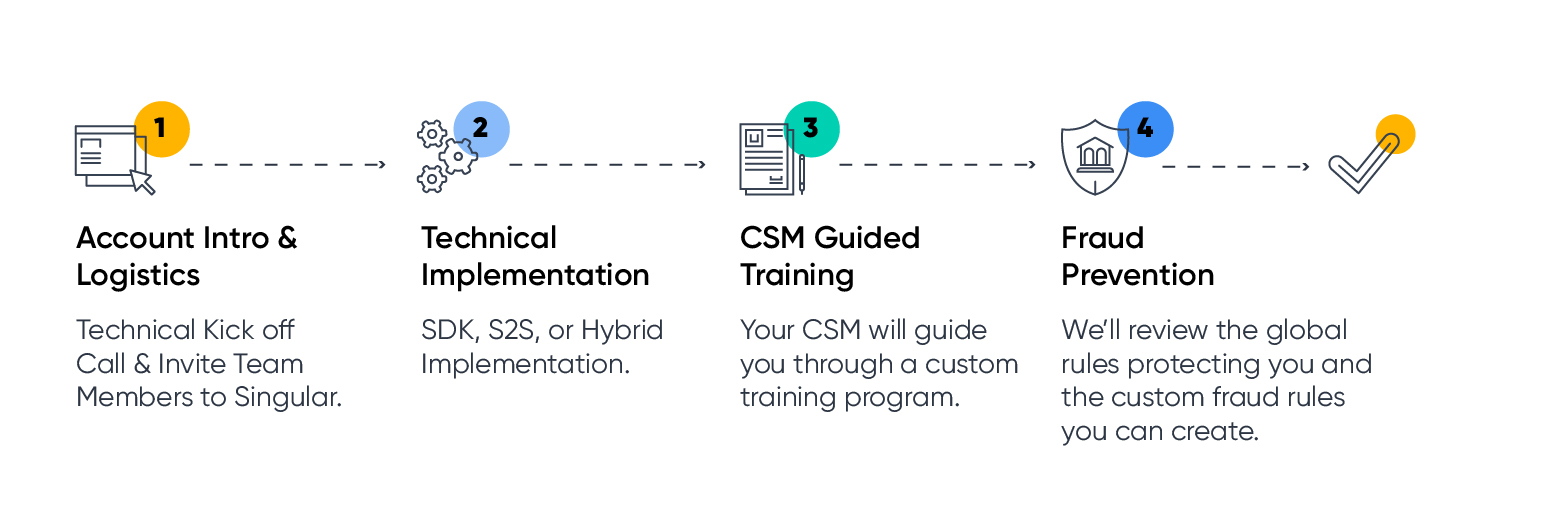
Check out our Help Center for more information on our SDK, S2S, or hybrid implementation options.
Attribution Data: Historical Import
When you switch from a different attribution provider to Singular, we offer you the unique option of importing your apps’ existing user base. This import allows Singular to identify these users as existing users and ensure install accuracy. While this is an optional step, it’s a highly recommended best practice as it prevents an “organic spike” in your data and protects you from being billed twice for the same app install.
- Your Singular Solutions Engineer will provide you with the requirements for your data import file and will guide you through the process.
- We will import your historical data prior to your app’s marketing launch.
Background: SAN vs. Non-SAN Partners
Before you begin, it’s essential to understand the differences between how MMPs work with Self-Attributing Networks (SANs) (such as Facebook, Twitter, Apple Search Ads, or Google Ads) vs. integrations with non-SANs, such as Vungle or IronSource.
Non-SANs:
- Non-SAN partners cannot support two MMPs for the same campaign. To keep data clean, you will want to fully transition all non-sans campaigns at the same time.
- You can configure install and event postbacks to non-SANs in advance, before migrating your campaigns.
- Singular will only start sending postbacks to non-SANs partners after you set Singular Links (tracking links) live on the network (the exception is if you have enabled “Send All” for installs or events, in which case Singular will start to send organic events).
Self-Attributing Networks:
- Some SAN partners support deduping installs, in-app events, or both. This means some SANs can support running with two MMPs, some cannot, and some can support two MMPs for installs only.
- Once Postbacks are configured for SAN partners, Singular will start sending postbacks for the configured events (installs and/or events) immediately
Now that we’ve reviewed the historical data import process and the nuances between SAN and Non-SAN partners, let’s review the steps your marketing team should take to help transition your live campaigns to Singular attribution.
First Steps: Strategy for All Networks
| 1 |
Determine an Attribution Switchover Date |
| 2 |
Coordinate with Marketing Partners |
| 3 |
Decide on Tracking and Postback SettingsLearn more about Singular’s attribution process, methods, and lookback windows, Understanding Singular Mobile App Attribution. |
Next Steps: Migrating Non-SANs
| 1 |
Set Up Your Non-SANs Partner ConfigurationsFor details, see the Partner Configuration FAQ. |
| 2 |
Create Tracking LinksFor details, see the Singular Links FAQ. |
| 3 |
Share Campaign & Singular Link Details with Network |
| 4 |
Test Tracking Links with Network |
Next Steps: Migrating SANs
Each self-attributing partner has different capabilities and a unique integration with Singular, requiring different migration steps to ensure data accuracy and avoid duplications, i.e. when to pause events from your previous provider, how to import events, etc.
| 1 |
Set Up Your SANs Partner ConfigurationsFor details, see the Partner Configuration FAQ & learn about the different SANs requirements with our How to Migrate to Singular from Another MMP. |
Ready for Analysis and Optimization
Once you’re done migrating your marketing partners, you’re ready to run reports and start optimizing! Whether you’re running reports in Singular’s reporting interface or leveraging the Singular ETL to analyze your user-level and aggregate level data on your internal visualization tools, your Singular team is standing by to help you streamline your data flow and reporting practices.
Want to learn more about THE SHIFT to Singular? Schedule a demo to learn more today!
Stay up to date on the latest happenings in digital marketing


