iOS 16’s Live Activities offers huge new engagement and retention opportunities for app developers
iOS 16 is just a month old now, and it has multiple changes and enhancements to how apps function and how people will use their iPhones. One that should be particularly interesting for developers and marketers is the new Live Activities API.
Why?
Live Activities has huge potential to boost engagement with your app and retention of your customers, players, and users.
What are Live Activities?
Live Activities are pretty much what they sound like: things that are happening now.
But rather than forcing people to unlock their phones, navigate to or search for an app, open it, and tap through to whatever they want, Live Activities displays relevant updates right on the lock screen. (Or in the dynamic island on an unlocked phone, which is only available on iPhone 14 Pro and iPhone 14 Pro Max, at least for now.)
Essentially, they are push notifications on steroids, but push notifications that are smart: they update and change via iOS widget functionality to keep people up to date.
One significant difference, however: you can only kick off a Live Activity when your app is in the foreground, which means users are in control of enabling your ability to initiate the Live Activity functionality.
What kinds of things can you use Live Activities for?
There’s the obvious example, which is using Live Activities when calling a Lyft or Uber for ride-sharing. The Live Activity can update with the car’s proximity changes, and an expanded view shows in Dynamic Island when tapped and held, or on the lock screen when an update arrives.
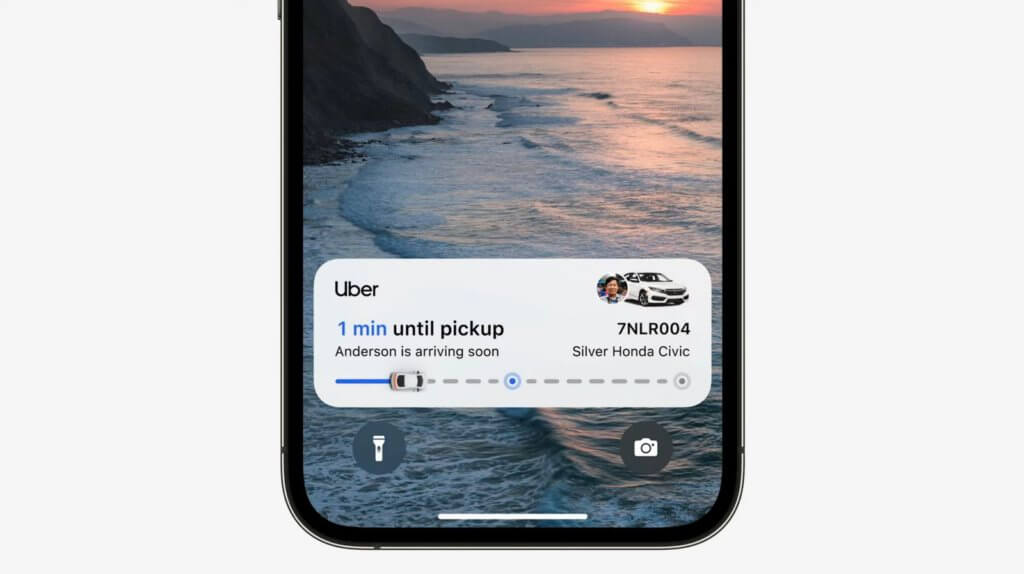
But there’s much more that you can use Live Activities for, and mobile developers and marketers are sure to add their creativity here.
Some options:
- Gaming: tournament status updates
- Retail: order status
- Fintech: transaction status
- Sports: game score updates
- On-demand: delivery time remaining
- Social networking: responses or engagement
- Weather: storm tracking
- Travel: flight status
- Productivity: time remaining
- Maps: next turn
- Dating: new matches
- Events: timeline, speaker/session updates
- Music: live event streaming countdown
- Medical: treatment steps
- Health & fitness: workout stages or exercise transitions
Essentially, the options are limited only by your imagination. Yes, the ordering, on-demand, and delivery options are the most obvious. But there are realistic and useful implementations throughout the App Store categories, even in apps and categories that on first thought might not seem to fit very well.
As an Apple Fitness customer, I like the workout idea particularly.
A guided workout with updates on what to do when could be super-useful for many, and they don’t have to have an app running or be watching a video to follow along.
Live Activities limitations
There are some limitations, of course.
As I mentioned earlier, Live Activities must be initiated by a user. You can suggest them in your app, but your app must be open in the foreground to kick off a Live Activity. So you can’t spam users with Live Activity notifications: probably a good thing.
Also, they last only up to 8 hours, while potentially living up to 12 hours on the lock screen. So they may not be ideal for longer time frame events that take days or weeks. In addition, Live Activities are sandboxed: they can’t access the network or receive location updates. You’ll have to update them with ActivityKit or push notifications from your app.
Live Activities came out pretty late in the run-up to the iOS 16 release — only being made available in developer beta 4 — and there are limited implementations of it right now. So people will probably need some education before they’re familiar with the concept and implementation.
Finally, iOS will only display up to 2 Live Activities, so if there are dozens of apps that want access to the lock screen, some are going to lose out.
Engagement and user retention
App engagement is driven by utility. User retention is driven by long-term success at being worthy of significant app engagement. Both are absolutely essential: in a world where app marketers spend tens of millions annually for new user acquisition, keeping more than 5% of your users for a month or so would be nice.
As such, anything you can do to offer a better user experience and increased utility is a bonus, and pays for itself potentially hundreds of times over in LTV and ROAS.
Coming to Android?
Despite clearly greater flexibility in how Android users can set up their devices, there isn’t a clear one-to-one analog of this functionality on Android yet, at least not without third-party enhancements.
The reality is, however, that updates on iOS and Android often leapfrog each other, with Google or Apple bringing out new innovations and functionality that the other than implements in subsequent releases in a slightly different way.
Android 13 does allow some controls on its home screen, at least for smart home, and plenty of options for how to view (or whether to view) notifications on your lock screen, but we’ll have to see if 14 brings something similar to iOS 16’s Live Activities.
Stay up to date on the latest happenings in digital marketing


