Free BI: MMP to Google Sheets now available for ALL Singular customers
If you’ve been dreaming about getting data straight from your MMP to Google Sheets, today is your lucky day. Your prayers have been answered and all your dreams have come true: you can now get automated streaming data updates straight from your MMP data in Singular to Google Sheets.
Which is crazy helpful for start-ups, indies, and mid-market app publishers where you may not have a full-on geek squad BI team staffed with crack data scientists.
(Don’t tell anyone, but it’s also great for enterprise clients when someone on the team just wants these 3 things in a simple, easily accessible spreadsheet that they don’t have to submit a request in Monday or Jira for.)
Of course, it might be best of all for those who are just starting out on Singular’s free tier and need a simple, familiar place to check out all their user acquisition, LTV, and growth data. If that’s you, the BI you have is just 1 of 15 different hats you might wear every single day, so a simple, easy, and accessible BI-lite capability is just what the doctor ordered.
MMP to Google Sheets? Tell me more …
First, Singular collects all your data from all your partners, decodes it from SKAN conversion signals, enriches it with your first-party data, normalizes it, standardizes it, and combines top-funnel cost and delivery data with bottom-funnel actions, engagement, and conversion data.
Then …
… when you set up your data destinations, just hit Google Sheets.
Now just exactly the data you want for your specific needs will be automatically pushed to your Google Sheets regularly, automatically, updating as there’s fresh new data without any additional effort on your part.
And now you have the full power of Google Sheets to slice, dice, mince, and otherwise play with your data in a familiar spreadsheet tool.
Which means you can create something like this, from one customer:
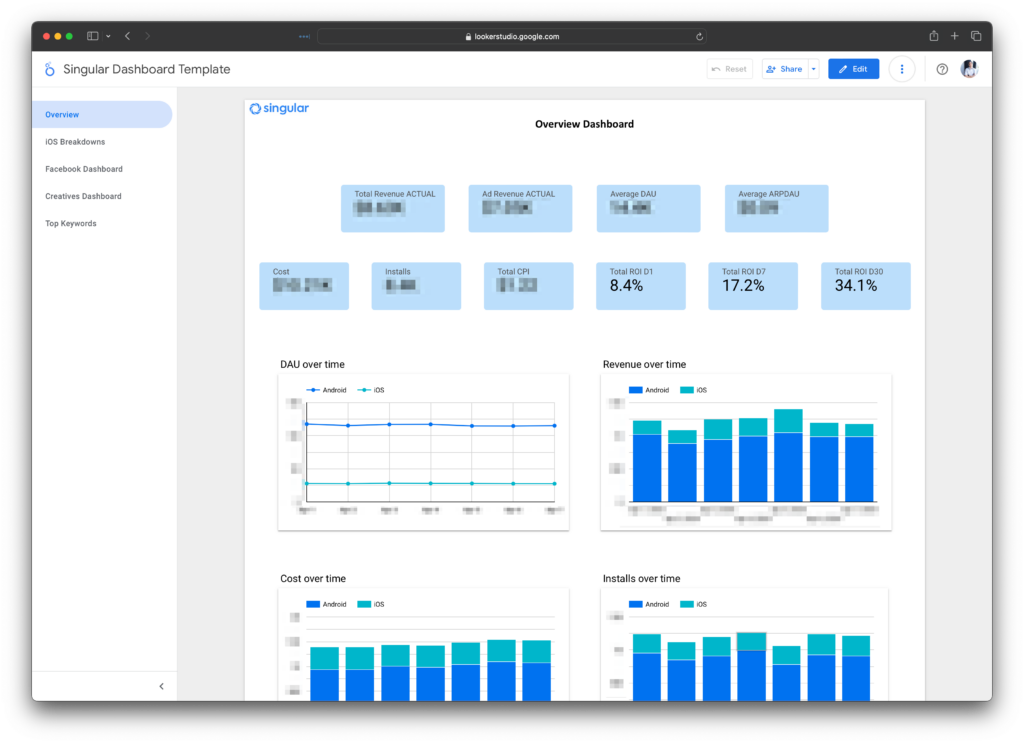
Add the power of Looker, if you like
Some clients using this are adding another layer of BI-lite sophistication by connecting their Google Sheets to Looker and playing with their data even more.
One really useful option: using shared or for-purchase data visualization templates, like this one from Data Bloo:
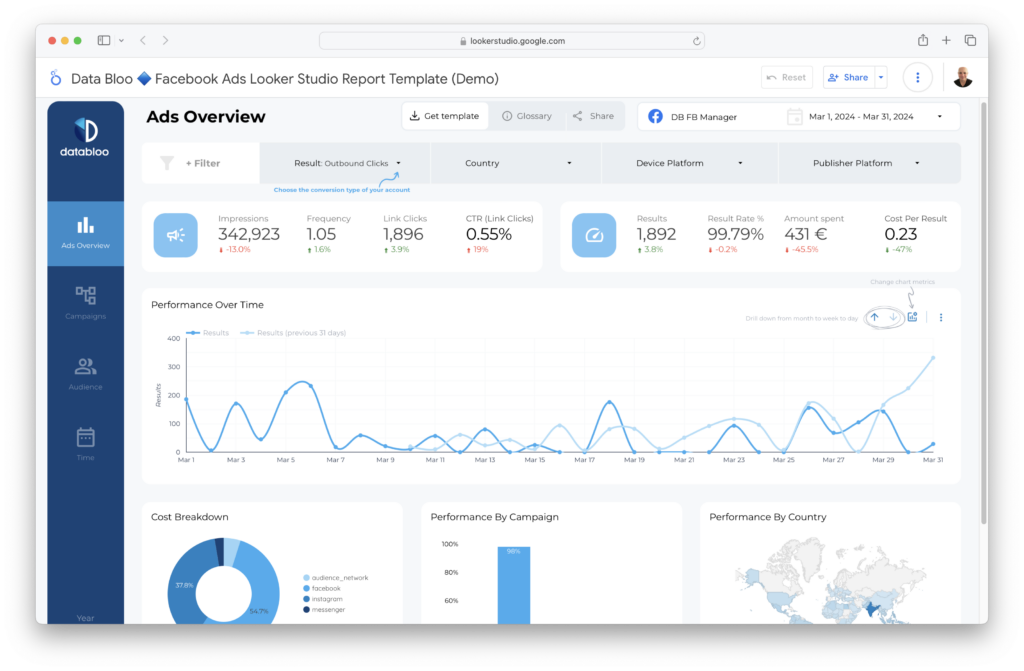
High-end BI for everyone
Not everyone has 10 data scientists at their beck and call. Not everyone has a BI department, or even 1 analyst that they can task with building dashboards and visualizations.
And even if you do, they’re invariably too busy working on Big Important Projects™ for VPs and C-levels to give you just the data you need, in exactly the format you’d like, in precisely the format you prefer.
Which means that MMP to Google Sheets is a great self-serve buffet where you can prepare your own meal just the way you like it. That’s perfect for people who just want to track and monitor a few data points or those who have a very specific way they want to look at their performance marketing results.
A couple more details: MMP to Google Sheets
You’ll need to authenticate your Google account, of course. Once you’ve selected the schema that you want to export, Singular will automatically begin filling it with data.
Google Sheets export will only work with aggregated data, not user-level data, and note that Google Sheets has limits on the number of rows they can contain. If you have too much data, Singular will automatically create a new Google Sheet.
Also, if you edit the data within Google Sheets, the next export will overwrite them.
Questions?
Google Sheets exports are available now for all Singular customers, including those who are using the free Singular tier.
Any questions? Grab some time with a Singular expert and we’d be happy to help.
Stay up to date on the latest happenings in digital marketing


