How consistent compatibility testing improves user acquisition rates
Meeting customer expectations has never been more important—or difficult—for the modern business. Compatibility testing makes sure that the applications you build meet the demands of your entire customer base, regardless of their chosen platform, browser, device, or operating system.
That said, simply providing multi-platform accessibility isn’t enough. In equal measures, your software or applications need to boast optimal performance, aesthetics, connectivity, and usability across environments—no exceptions.
To the customer-centric business, consistent compatibility testing is a key component of user acquisition and retention. But what specific roles does it play and how do you execute it?
What is consistent compatibility testing?
Consistent compatibility testing is a type of non-functional testing that is performed on a continuous basis. It involves running an application or software in different environments, such as on different browsers, operating systems, or mobile devices.
The goal of compatibility testing is to evaluate and improve the usability of the software or application within the target environments to provide better user experiences.
There are two types of compatibility testing: forward testing and backward testing. Forward testing verifies that the software is compatible with new versions. Backward testing verifies that the software is compatible with older versions.
As for the different categories of compatibility testing, there are a few to consider. The key categories of compatibility tests are:
- Browser testing: To test across browsers like Chrome, Safari, Microsoft Edge, and Firefox.
- Operating system testing: To test on Windows, Linux, and MacOS, as well as mobile operating systems like Android and iOS.
- Mobile device testing: To test across mobile devices that have different software, hardware, and operating system requirements.
- Software version testing: Testing to verify that the application works with different versions of the same software.
- Third-party software testing: Testing to verify that the application is compatible with third-party software for integration purposes.
- Network testing: To test the application under various network conditions like operating speed, capacity, bandwidth, etc.
The role of consistent compatibility testing in user acquisition
As the cost of user acquisition climbs to a peak of 28% of our total revenue, we can’t invest in every acquisition strategy in the book. So, why should you prioritize consistent compatibility testing?
To ensure compatibility across multiple platforms
One of the best ways to acquire new customers is to make your product as accessible as possible. To do this, your product must be multi-platform or cross-platform compatible.
Let’s say you’re creating a software application. If your application is coded specifically to work on Chrome, you’re only going to reach customers who use that browser. But if your app works on Safari, Firefox, Microsoft Edge, etc., you can reach these customers, too.
The same goes for mobile applications. Something that most of the top on-demand apps have in common is that they’re available on both Android and iOS devices.
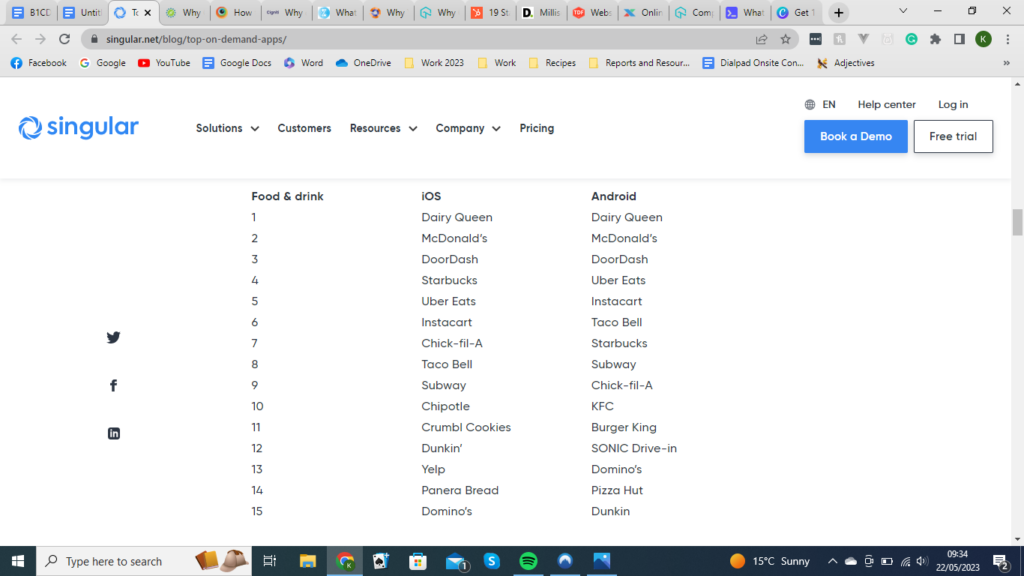
But it goes deeper than that. Continuous compatibility testing makes sure that user experience remains optimal regardless of the device, operating system, or browser version.
To resolve hardware compatibility challenges
From incorrect drivers and incompatible operating systems to poorly configured components, hardware compatibility issues can arise for many reasons. Left unchecked, hardware incompatibility can cause system crashes, errors, and performance issues.
Identifying and fixing hardware compatibility problems can be complex. Preventative testing mitigates risk by verifying hardware compatibility requirements and ensuring that systems, software, and firmware are kept up to date.
To conduct testing across various user scenarios
Usability testing and compatibility testing go hand-in-hand.
Usability testing is the process of getting representative users to perform realistic activities on your application. Creating user testing scenarios across platforms, operating systems, browsers, and devices allows you to observe compatibility beyond the restrictions of the development environment.
By evaluating compatibility through the lens of real-life users, you can target design and functionality improvements with increased accuracy.
To ensure seamless integration with third-party services
Your customers want applications that work with the tools they already use. So, integrating your application with third-party services is a foolproof way to attract and retain customers.
Along with boosting the visibility of your product—which naturally increases your reach—-third-party integrations streamline user experiences and improve application functionality.
This ultimately enriches your application with more value. And the more value you provide, the more users you’ll attract.
But of course, providing third-party integrations is a complex task. Continuous compatibility testing is not only essential to delivering seamless, high-quality user experiences. It also means that your application remains compatible with new versions of third-party services.
To boost user confidence and trust
If your users regularly experience crashes, errors, and performance issues, they aren’t going to trust your product—or your brand.
Aside from leaving your company for your competitor, customers who have negative experiences using your product are going to leave negative reviews. And be warned—46% of customers trust online reviews just as much as they trust personal recommendations from friends and family.
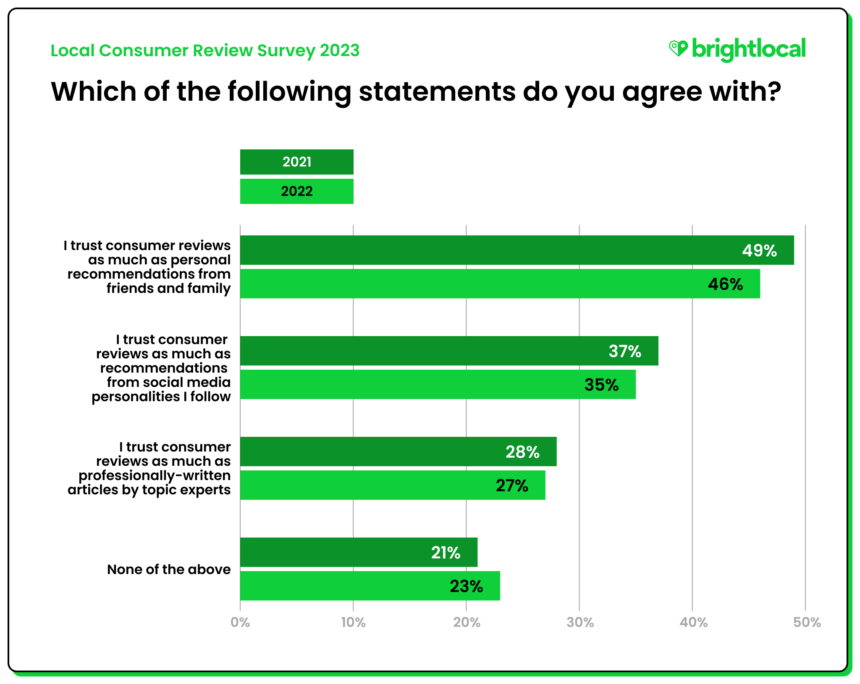
Negative reviews hurt your reputation and drive away potential customers. But compatibility testing does exactly the opposite.
Compatibility testing hones your application to make sure that it delivers the level of quality promised to your customers. As a result, you can optimize your growth loop. Garnering positive reviews builds your trustworthy reputation, instilling faith in prospective customers. And nurturing loyal customers into confident brand advocates propels word-of-mouth marketing, which is key to user acquisition and growth.
To help meet user expectations effectively
Customers don’t just want your application to integrate with the tools they already use, they also expect high-quality performances and experiences on their chosen platform. And with modern businesses striving to meet these expectations, failing to follow suit can lose you customers.
Take mobile optimization, which has become a critical customer expectation. Mobile experiences need to be just as good as desktop experiences, with exceptional responsiveness, intuitive navigation, fast loading times, and sleek, modern designs.
Deloitte observed that for ecommerce websites, reducing mobile site speed by a mere 0.1 seconds improves conversion rates by 8.4% and average order value by 9.2%. It also increases customer engagement and reduces bounce rates.
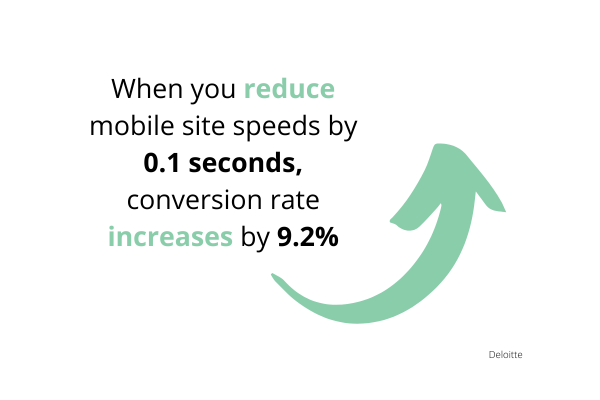
Continuous testing enables you to meet fundamental customer expectations by facilitating high-quality compatibility and performance.
To identify and resolve compatibility issues at an early stage
Compatibility issues are inevitable. But the longer it takes you to discover them, the higher the cost, productivity, and reputational repercussions. Conduct iterative compatibility testing during the product development stage and beyond to quickly catch and resolve compatibility issues before they become more problematic.
Tips to implement consistent compatibility testing
So, you’re ready to set up a consistent compatibility testing strategy — but where do you start? Here are a few tips.
Collaborate with development and QA teams
Development and quality assurance (QA) teams share the same goal as you: to produce a highly-compatible, error-free product. Both teams can offer unique insights into your product’s compatibility and the success of your testing process.
By collaborating with your development and QA teams—and facilitating effective communication between the two teams themselves—you can create a more informed compatibility testing strategy.
But, if everyone isn’t on the same page at all times, with equal access to information, it can derail compatibility testing initiatives.
To mitigate this risk and streamline collaborative business processes, it’s worth executing a robust ERP project. Enterprise resource management (ERP) systems centralize information and resources, removing communication barriers and data silos to enable effective, coordinated cross-department collaboration.
In a similar vein, project management and workflow tools such as Asana or Trello can also be very useful, especially when you have team members working remotely.
Establish a robust testing strategy
As a best practice, your compatibility testing strategy should use an agile testing methodology. Agile testing takes an incremental and iterative approach, allowing you to test rapidly and continuously in alignment with your sprint cycle.
Start by identifying the specific test cases (browser compatibility, OS compatibility, software version compatibility, hardware configurations, etc.). From there, design a test environment that simulates real-life, end-user activities. Execute your test as per your sprint cycle before moving on to the validation and retesting stage.
Leverage testing tools and technologies
Continuous compatibility testing relies on high-powered tools and technologies to reduce errors and maximize productivity. Of course, the exact tools you use will depend on your product and the browsers, devices, and operating systems that you want to test. Some of the most popular compatibility tools on the market include:
- BrowserStack
- LambdaTest
- GhostLab
- CrossBrowserTesting
Regardless of the tools you use, it’s a good idea to set up an ERP to unify compatibility testing with your other business processes. By making use of ERP system examples you can learn from previous mistakes and make sure that you’re able to integrate the software as successfully as possible.
Using Compatibility Testing to Drive Growth
At its most basic level, compatibility testing empowers you to reach more prospective customers through increased accessibility. Simply being available on your customers’ favorite devices, operating systems, and browsers, instantly increases your appeal. Andwhen it’s performed on a consistent basis, compatibility testing can skyrocket growth.
Consistent compatibility testing allows you to promptly identify and resolve compatibility issues. In turn, you can provide error-free user experiences and win the trust of your current customers, who will become your advocates—one of the most impactful growth levers of all.
Stay up to date on the latest happenings in digital marketing


